Manage Alarms
Overview
Alarms are a type of product notifications. The Tuya Smart platform allows you to specify product alarm conditions for real-time monitoring of product status. If the value of a function exceeds the allowed range or some real-time information about a running product needs to be sent to users, the Tuya Smart App immediately notifies the users, ensuring proper running of the product.
Procedure
Step 1: Log in to the Tuya Smart platform, click Product, and select a product to configure. On the displayed page, click Cloud Configuration.

Step 2: Click Settings next to Alarms Management.

Step 3: Click New Trigger. On the displayed page, specify the alarm name and content, and set the triggering method and mode, alarm severity, notified target, and alarm method.
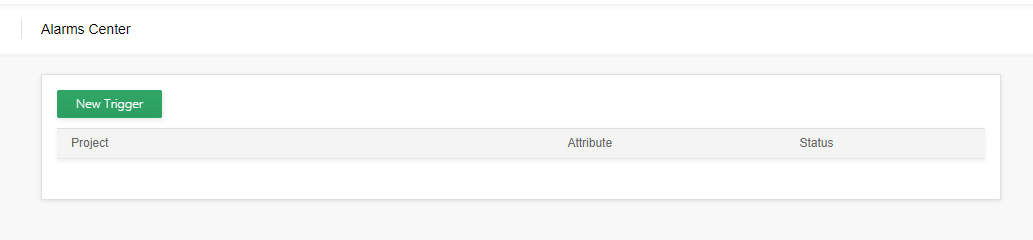


Step 4: To configure an alarm in a language other than Chinese or English, click More languages. Confirm your alarm settings and wait for Tuya’s review. The alarm takes effect immediately after Tuya approves it. Users will receive an alarm message when the triggering condition is met.

Last updated