TUYA BLE SDK User Guide
The tuya ble sdk encapsulates the communication protocol with Tuya Smart mobile App and implements event scheduling abilities. The device using tuya ble sdk does not need to care about the specific communication protocol implementation details. It can be interconnected with Tuya Smart App by calling the API and callback provided by the tuya ble sdk.
This topic gives details of the components, porting instruction, SDK configuration, API description, and usage of tuya ble sdk.
Project address
https://github.com/TuyaInc/tuya_ble_sdk.git
Overview of tuya ble sdk
Framework
The following figure shows the Application framework based on tuya ble sdk:
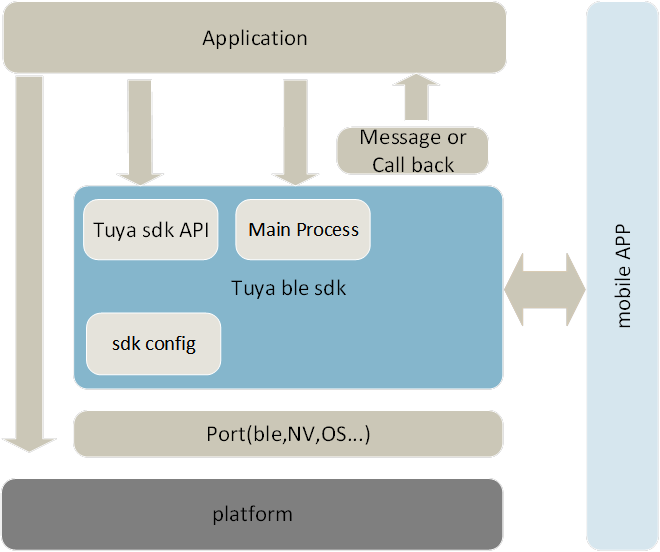
platform: the chip platform. The chip and protocol stack are maintained by the chip company.
Port: the abstract interfaces needed by the tuya ble sdk. You must implement them according to the chip-specific platform.
tuya ble sdk: encapsulates the communication protocol of Tuya BLE and provides the service interface to develop Tuya BLE devices.
Application: your application, built by using tuya ble sdk.
Tuya sdk API: implements BLE related management, communication, and so forth. The calls of API are based on asynchronous messages, and the result of API will be notified to the Application of device by message or call back.
sdk config: by setting the macro in the configuration file, you can configure tuya ble sdk to different modes, for example, the general network configuration mode applicable to multi-protocol devices, Bluetooth singlepoint devices mode, ECDH key based encryption method, whether to use OS, and so forth.
Main process function: the engine of tuya ble sdk, to which the Application will call all the time. If the platform architecture has an OS, The tuya ble sdk will automatically create a task to run the main process based on the OS related interface provided by the port layer. If the platform does not have an OS, the device Application needs to be called circularly.
Message or Call back: SDK sends the data of status, data, and others to device Application through call back function registered by device Application or messages.
OS compatibility
The tuya ble sdk can run on OS based chip platform besides Linux. If an OS is used, the API requests are based on asynchronous messages. When tuya ble sdk is initialized, the SDK automatically creates a task based on 'tuya_ble_config.h file to process the message events of the SDK, and creates a message queue to receive the responses of the Application API. The results of the API are notified to the Application of the device in the form of message, so your Application needs to create a message queue and call tuya_ble_callback_queue_register() after calling tuya_ble_sdk_init() or tuya_ble_sdk_init_async() to register the message queue to the SDK.
In the chip platform that has an OS, you can also configure the tuya ble sdk to process messages using the task provided by Application instead of tasks within the tuya ble sdk. By doing so, the Application must implement the outbound message interface at the port layer.
Event queue
The earlier event takes precedence to leave (FIFO). Event queue caches the messages sent by the Application and platform layer, the event can be API calls, data response from BLE devices, and so forth. The main process function module circularly queries the message queue and takes it out for processing.
Directories
Directory
Description
app
Stores Applications that managed by the tuya ble sdk, such as Tuya test and production module, general connection modules and so forth.
doc
Help file.
extern_components
External components, for example, the extension for security-specific algorithm.
port
The abstract interfaces which must be implemented by Applications.
sdk
The core code of the tuya ble sdk.
tuya_ble_config.h
The configuration file for tuya ble sdk. However, your Application needs to create another configuration files on demand.
tuya_ble_sdk_version.h
The version file.
README.md
A brief introduction of the tuya ble sdk.
tuya_ble_sdk_version.txt
Explains what are updated for each version in Chinese.
CHANGELOG.md
Explains what are updated for each version in English.
The concepts of tuya ble service
The tuya ble sdk does not provide the interfaces for initializing service. Your Application needs to implement the service characteristics defined in the following table before you initializing the SDK. Other than the services required by the tuya ble sdk, you can also define other services if needed. The initial format of broadcast data must be implemented according to the following table, otherwise the tuya ble sdk cannot work.
Service UUID
Characteristic UUID
Properties
Security Permissions
1910
2b10
Notify
None.
2b11
Write,write without response.
None.
The MTU
For a better compatibility, the ATT MTU used by tuya ble sdk is 23, and the GATT MTU (ATT DATA MAX) is 20.
Broadcast data format
The following picture illustrates the broadcast packet format of BLE.
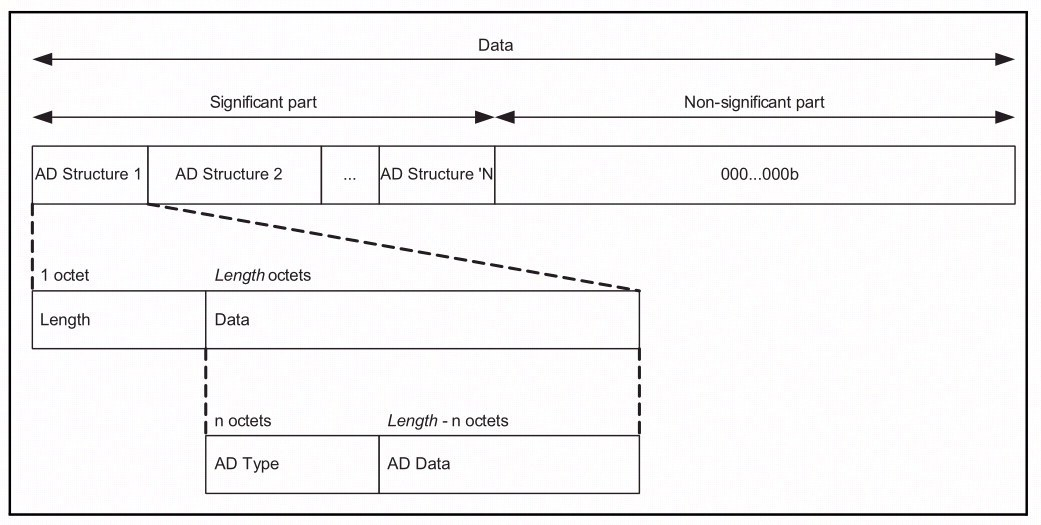
The following table describes what are contained in the broadcast packet.
Broadcast data segment
Type
Description
Physical connection identifier of BLE device
0x01
Length: 0x02;Type: 0X01; Data: 0x16
Service UUID
0x02
Length: 0x03; Type: 0x02; Data: 0xA201
Service Data
0x16
Length: 0x0C or 0x14 Type: 0x16 Data: 0x01, 0xA2, type (0-pid,1-product_key)PID, or product_key (in 8 or 16 byte)
Example of 8 byte PID: 02 01 05 03 02 01 A2 0C 16 01 A2 00 00 00 00 00 00 00 00 00
The following table describes what are contained in the scan response data.
Response data segment
Type
Description
Complete Local Name
0x09
Length: 0x03; Type: 0x09; Date: 0x54 or 0x59
Custom data defined by manufacturer
0xff
Length: 0x19 Type: 0xff Date: COMPANY ID:0x07D0 FLAG: 0x00 Protocol version: 0x03 Encryption method: 0x00 Communication capacity: 0x0000 Reserved field: 0x00
ID field: 6 or 16 bytes
Example of an unassociated devices: 03 09 54 59 19 FF D0 07 00 0300 00 00 00 00 00 00 00 00 00 00 00 00 00 00 00 00 00 00 00
How to port and configure tuya ble sdk
As the following picture shows, the interfaces defined in the file tuya_ble_port.h and tuya_ble_port_peripheral.h must be ported and implemented according to the chip-specific platform. Note that if the platform used in the Application does not have an OS, the OS related interfaces do not need to be implemented. The tuya_ble_port.c and tuya_ble_port_peripheral.c are the weak implementation of the interfaces defined for the tuya_ble_port.h and tuya_ble_port_peripheral.h.
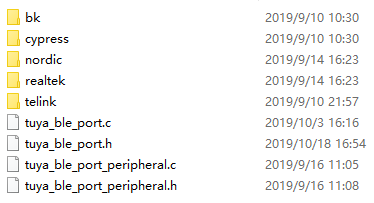
You cannot implement platform-specific interfaces in the preceding .c files, please create a new one, for example tuya_ble_port_nrf52832.c. If the file name contains the keyword tuya, it is the platform implementation file that Tuya Smart has adapted and transplanted, you can refer to it if needed.
Reference of porting APIs
TUYA_BLE_LOG
Function name
TUYA_BLE_LOG
Prototype
void TUYA_BLE_LOG(const char *format,…)
Description
Formatted output.
Parameters
format[in]: format controller. …[in]: variable parameters.
Responses
TUYA_BLE_ERR_INVALID_PARAM: invalid parameters
TUYA_BLE_HEXDUMP
Function name
TUYA_BLE_HEXDUMP
Prototype
void TUYA_BLE_HEXDUMP(uint8_t *p_data , uint16_t len)
Description
Print in hex values.
Parameters
p_data[in]: the data pointer to be printed. len[in]: data length.
Responses
TUYA_BLE_ERR_INVALID_PARAM: invalid parameters
tuya_ble_gap_advertising_adv_data_update
Function name
tuya_ble_gap_advertising_adv_data_update
Prototype
tuya_ble_status_t tuya_ble_gap_advertising_adv_data_update(uint8_t const * p_ad_data, uint8_t ad_len)
Description
Updates the BLE broadcast packets.
Parameters
p_ad_data[in]: new broadcast data. ad_len[in]: data length.
Responses
TUYA_BLE_SUCCESS: success. Others: failure.
tuya_ble_gap_advertising_scan_rsp_data_update
Function name
tuya_ble_gap_advertising_scan_rsp_data_update
Prototype
tuya_ble_status_t tuya_ble_gap_advertising_scan_rsp_data_update(uint8_t const *p_sr_data, uint8_t sr_len)
Description
Updates the scan response data.
Parameters
p_sr_data[in]: new scan response data. sr_len[in]: data length.
Responses
TUYA_BLE_SUCCESS: success. Others: failure.
tuya_ble_gap_disconnect
Function name
tuya_ble_gap_disconnect
Prototype
tuya_ble_status_t tuya_ble_gap_disconnect(void)
Description
Break the BLE connection.
Parameters
None.
Responses
TUYA_BLE_SUCCESS: success. Others: failure.
tuya_ble_gatt_send_data
Function name
tuya_ble_gatt_send_data
Prototype
tuya_ble_status_t tuya_ble_gatt_send_data(const uint8_t *p_data,uint16_t len)
Description
Sends data via BLE GATT.
Parameters
p_data[in]: the data pointer to send. len[in]: the data length, less than 20 bytes.
Responses
TUYA_BLE_SUCCESS: success. Others: failure.
Notice
It must be done in the notification method.
tuya_ble_timer_create
Function name
tuya_ble_timer_create
Prototype
tuya_ble_status_t tuya_ble_timer_create(void** p_timer_id,uint32_t timeout_value_ms, tuya_ble_timer_mode mode,tuya_ble_timer_handler_t timeout_handler)
Description
create a timer.
Parameters
p_timer_id[out]: the timer pointer. timeout_value_ms[in]: the timing, unit: ms. mode[in]: - TUYA_BLE_TIMER_SINGLE_SHOT: one-time mode. - TUYA_BLE_TIMER_REPEATED: recurring mode. - timeout_handler [in]: the timer callback.
Responses
TUYA_BLE_SUCCESS: success. Others: failure.
tuya_ble_timer_delete
Function name
tuya_ble_timer_delete
Prototype
tuya_ble_status_t tuya_ble_timer_delete(void* timer_id)
Description
Deletes a timer.
Parameters
timer_id [in]: the timer ID.
Responses
TUYA_BLE_SUCCESS: success. TUYA_BLE_ERR_INVALID_PARAM: invalid parameters. Others: failure.
tuya_ble_timer_start
Function name
tuya_ble_timer_start
Prototype
tuya_ble_status_t tuya_ble_timer_start(void* timer_id)
Description
Starts a timer.
Parameters
timer_id [in]: the timer ID.
Responses
TUYA_BLE_SUCCESS: success. TUYA_BLE_ERR_INVALID_PARAM: invalid parameters. Others: failure.
Notice
If a timer has been started, a tuya_ble_timer_start request will start the timer again.
tuya_ble_timer_restart
Function name
tuya_ble_timer_restart
Prototype
tuya_ble_status_t tuya_ble_timer_restart(void* timer_id,uint32_t timeout_value_ms)
Description
Restarts a timer with a new time.
Parameters
timer_id [in]: the timer ID. timeout_value_ms[in]: the timing, unit: ms.
Responses
TUYA_BLE_SUCCESS: success. TUYA_BLE_ERR_INVALID_PARAM: invalid parameters. Others: failure.
tuya_ble_timer_stop
Function name
tuya_ble_timer_stop
Prototype
tuya_ble_status_t tuya_ble_timer_stop(void* timer_id)
Description
Stops a timer.
Parameters
timer_id [in]: the timer ID.
Responses
TUYA_BLE_SUCCESS: success. TUYA_BLE_ERR_INVALID_PARAM: invalid parameters. Others: failure.
tuya_ble_device_delay_ms
Function name
tuya_ble_device_delay_ms
Prototype
void tuya_ble_device_delay_ms(uint32_t ms)
Description
Delays an activity at the millisecond level.
Parameters
ms [in]: the delay time, unit: ms.
Responses
None.
Notice
If the platform has an OS, it must be non-blocking delay. This method only applies to specific cases, for example, SDK initialization or device restart.
tuya_ble_device_delay_us
Function name
tuya_ble_device_delay_us
Prototype
void tuya_ble_device_delay_us(uint32_t us)
Description
Delays an activity at the microsecond level.
Parameters
us [in]: the delay time, unit: us.
Responses
None.
Notice
If the platform has an OS, it must be non-blocking delay. This method only applies to specific cases, for example, SDK initialization or device restart.
tuya_ble_device_reset
Function name
tuya_ble_device_reset
Prototype
tuya_ble_status_t tuya_ble_device_reset(void)
Description
Restarts devices.
Parameters
None.
Responses
TUYA_BLE_SUCCESS: success. Others: failure.
tuya_ble_gap_addr_get
Function name
tuya_ble_gap_addr_get
Prototype
tuya_ble_status_t tuya_ble_gap_addr_get(tuya_ble_gap_addr_t *p_addr);
Description
Obtains the MAC address of devices.
Parameters
p_addr [out]: the MAC address pointer.
Responses
TUYA_BLE_SUCCESS: success. Others: failure.
The following sample illustrates how to use the tuya_ble_gap_addr_get method.
tuya_ble_gap_addr_set
Function name
tuya_ble_gap_addr_set
Prototype
tuya_ble_status_t tuya_ble_gap_addr_set(tuya_ble_gap_addr_t *p_addr);
Description
Updates the MAC address of the device.
Parameters
p_addr [in]: the MAC address pointer.
Responses
TUYA_BLE_SUCCESS: success. Others: failure.
tuya_ble_device_enter_critical
Function name
tuya_ble_device_enter_critical
Prototype
voidtuya_ble_device_enter_critical(void)
Description
Enters the critical zone.
Parameters
None.
Responses
None.
tuya_ble_device_exit_critical
Function name
tuya_ble_device_exit_critical
Prototype
void tuya_ble_device_exit_critical(void)
Description
Quits the critial zone.
Parameters
None.
Responses
None.
tuya_ble_rand_generator
Function name
tuya_ble_rand_generator
Prototype
tuya_ble_status_t tuya_ble_rand_generator(uint8_t* p_buf, uint8_t len)
Description
Generates a random digit.
Parameters
p_buf [out]: the array of random digit pointer. len[in]: the byte number of the random value.
Responses
TUYA_BLE_SUCCESS: success. Others: failure.
tuya_ble_rtc_get_timestamp
Function name
tuya_ble_rtc_get_timestamp
Prototype
tuya_ble_status_t tuya_ble_rtc_get_timestamp(uint32_t *timestamp,int32_t *timezone);
Description
Obtains the Unix timestamp.
Parameters
timestamp [out]: the timestamp. timezone [out]: the time zone, data type: signed integer, the value must be 100 times of the real time.
Responses
TUYA_BLE_SUCCESS: success. Others: failure.
Notice
The data comes from the RTC (real-time clock) maintained by the Application itself. If the Application does not have an RTC, it is not necessary to use this interface.
tuya_ble_rtc_set_timestamp
Function name
tuya_ble_rtc_set_timestamp
Prototype
tuya_ble_status_t tuya_ble_rtc_set_timestamp(uint32_t timestamp,int32_t timezone)
Description
Updates the Unix timestamp.
Parameters
timestamp [in]: Unix timestamp. timezone [in]: the time zone, data type: signed integer, the value must be 100 times of the real time.
Responses
TUYA_BLE_SUCCESS: success. Others: failure.
Notice
The tuya ble sdk uses this API to update the RTC clock for the Application. If the Application does not have an RTC, it is not necessary to use this interface.
tuya_ble_nv_init
Function name
tuya_ble_nv_init
Prototype
tuya_ble_status_t tuya_ble_nv_init(void)
Description
Initializes the NV.
Parameters
None.
Responses
TUYA_BLE_SUCCESS: success. Others: failure.
Notice
It is used together with the NV space address that is defined in the configuration file. The tuya ble sdk calls NV related functions to store and manage authorization and other details.
tuya_ble_nv_erase
Function name
tuya_ble_nv_erase
Prototype
tuya_ble_status_t tuya_ble_nv_erase(uint32_t addr,uint32_t size)
Description
Erases the NV.
Parameters
addr[in]: the initial address of NV space to be erased. size[in]: the space length to be erased, unit: byte.
Responses
TUYA_BLE_SUCCESS: success. Others: failure.
Notice
It is used together with the NV space address that is defined in the configuration file. The tuya ble sdk calls NV related functions to store and manage authorization and other details.
tuya_ble_nv_write
Function name
tuya_ble_nv_write
Prototype
tuya_ble_status_t tuya_ble_nv_write(uint32_t addr,const uint8_t * p_data, uint32_t size)
Description
Writes data to NV.
Parameters
addr[in]: the initial address of NV space to write data. p_data[in]: the initial address of NV space to write data. size[in]: the data size, unit: byte.
Responses
TUYA_BLE_SUCCESS: success. Others: failure.
Notice
It is used together with the NV space address that is defined in the configuration file. The tuya ble sdk calls NV related functions to store and manage authorization and other details.
tuya_ble_nv_read
Function name
tuya_ble_nv_read
Prototype
tuya_ble_status_t tuya_ble_nv_read(uint32_t addr,uint8_t * p_data, uint32_t size)
Description
Reads data from NV.
Parameters
addr[in]: the initial address of NV space to read data. p_data[out]: the initial address of NV space to write data. size[in]: the data size, unit: byte.
Responses
TUYA_BLE_SUCCESS: success. Others: failure.
Notice
It is used together with the NV space address that is defined in the configuration file. The tuya ble sdk calls NV related functions to store and manage authorization and other details.
tuya_ble_nv_erase_async
Function name
tuya_ble_nv_erase_async
Prototype
void tuya_ble_nv_erase_async(uint32_t addr,uint32_t size,void *p_context,tuya_ble_nv_async_callback_t callback)
Description
Erases data from NV asynchronously.
Parameters
addr[in]: the initial address of NV space to erase data. size[in]: the data size, unit: byte. p_context[in]: user custom data. callback[in]: returns the API results.
Responses
None.
Notice
It is used together with the NV space address that is defined in the configuration file. The tuya ble sdk calls NV related functions to store and manage authorization and other details. The interface is used in the asynchronous flash based platform.
tuya_ble_nv_write_async
Function name
tuya_ble_nv_write_async
Prototype
void tuya_ble_nv_write_async(uint32_t addr,const uint8_t * p_src, uint32_t size,void *p_context,tuya_ble_nv_async_callback_t callback)
Description
Writes data to NV asynchronously.
Parameters
addr[in]: the initial address of NV space to write data. p_src[in]: the address to write date. size[in]: the data size, unit: byte. p_context[in]: user custom data. callback[in]: returns the API results.
Responses
None.
Notice
It is used together with the NV space address that is defined in the configuration file. The tuya ble sdk calls NV related functions to store and manage authorization and other details. The interface is used in the asynchronous flash based platform.
tuya_ble_nv_read_async
Function name
tuya_ble_nv_read_async
Prototype
void tuya_ble_nv_read_async(uint32_t addr, uint8_t * p_dest, uint32_t size,void *p_context,tuya_ble_nv_async_callback_t callback)
Description
Reads data from NV asynchronously.
Parameters
addr[in]: the initial address of NV space to read data. p_dest[out]: the address to read data. size[in]: the data size, unit: byte. p_context[in]: user custom data. callback[in]: returns the API results.
Responses
None.
Notice
It is used together with the NV space address that is defined in the configuration file. The tuya ble sdk calls NV related functions to store and manage authorization and other details. The interface is used in the asynchronous flash based platform.
tuya_ble_common_uart_init
Function name
tuya_ble_common_uart_init
Prototype
tuya_ble_status_t tuya_ble_common_uart_init(void)
Description
Initializes the UART.
Parameters
None.
Responses
TUYA_BLE_SUCCESS: success. Others: failure.
Notice
Under the following circumstances, there is no need to implement the tuya_ble_common_uart_init interface:
- The functions of test and production authorization are not used.
- The SDK's production testing authorization function are used, and the Application has initialized the UART before initializing the SDK.
tuya_ble_common_uart_send_data
Function name
tuya_ble_common_uart_send_data
Prototype
tuya_ble_status_t tuya_ble_common_uart_send_data(const uint8_t *p_data,uint16_t len)
Description
Sends data via UART.
Parameters
p_data[in]: the data pointer to send. len[in]: the data size.
Responses
TUYA_BLE_SUCCESS: success. Others: failure.
Notice
If the functions of test and production authorization are not used, there is no need to implement the tuya_ble_common_uart_send_data interface.
tuya_ble_os_task_create
Function name
tuya_ble_os_task_create
Prototype
bool tuya_ble_os_task_create(void **pp_handle, const char *p_name, void(*p_routine)(void *),void *p_param, uint16_t stack_size, uint16_t priority)
Description
Creates tasks.
Parameters
pp_handle [out]: passes back a handle by which the created task can be referenced. p_name[in]: A descriptive name for the task. p_routine [in]: pointer to task routine function that must be implemented to never return. p_param[in]: pointer parameter passed to the task routine function. stack_size[in]: the size of the task stack that is specified as the number of bytes. priority[in]: the priority at which the task should run. Higher priority task has higher priority value.
Responses
True: task was created successfully and added to task ready list. False: task was failed to create.
Notice
This interface is required only in the platform that has an OS.
tuya_ble_os_task_delete
Function name
tuya_ble_os_task_delete
Prototype
bool tuya_ble_os_task_delete(void *p_handle)
Description
Removes a task from RTOS's task management. The task being deleted will be removed from RUNNING, READY, or WAITING state.
Parameters
pp_handle [in]: the handle of the task to be deleted.
Responses
True: task was deleted successfully False: task was failed to delete.
Notice
This interface is required only in the platform that has an OS.
tuya_ble_os_task_suspend
Function name
tuya_ble_os_task_suspend
Prototype
bool tuya_ble_os_task_suspend(void *p_handle)
Description
Suspends the task. The suspended task will not be scheduled and never get any microcontroller processing time.
Parameters
pp_handle [in]: the handle of the task to be suspend.
Responses
True: task was suspend successfully. False: task was failed to suspend.
Notice
This interface is required only in the platform that has an OS.
tuya_ble_os_task_resume
Function name
tuya_ble_os_task_resume
Prototype
bool tuya_ble_os_task_resume(void *p_handle)
Description
Resumes the suspended task.
Parameters
pp_handle [in]: the handle of the task to be resumed.
Responses
True: task was resumed successfully. False: task was failed to resume.
Notice
This interface is required only in the platform that has an OS.
tuya_ble_os_msg_queue_create
Function name
tuya_ble_os_msg_queue_create
Prototype
bool tuya_ble_os_msg_queue_create(void **pp_handle, uint32_t msg_num, uint32_tmsg_size)
Description
Creates a message queue instance. This allocates the storage required by the new queue and passes back a handle for the queue.
Parameters
pp_handle [out]: passes back a handle by which the message queue can be referenced. msg_num [in]: the maximum number of items that the queue can contain. msg_size [in]: the number of bytes each item in the queue will require.
Responses
True: message queue was created successfully. False: message queue was failed to create.
Notice
This interface is required only in the platform that has an OS.
tuya_ble_os_msg_queue_delete
Function name
tuya_ble_os_msg_queue_delete
Prototype
bool tuya_ble_os_msg_queue_delete(void *p_handle)
Description
Creates a message queue instance. This allocates the storage required by the new queue and passes back a handle for the queue.
Parameters
pp_handle [in]: the handle to the message queue being deleted.
Responses
True: message queue was deleted successfully. False: message queue was failed to delete.
Notice
This interface is required only in the platform that has an OS.
tuya_ble_os_msg_queue_peek
Function name
tuya_ble_os_msg_queue_peek
Prototype
bool tuya_ble_os_msg_queue_peek(void *p_handle, uint32_t *p_msg_num)
Description
Peeks the number of items sent and resided on the message queue.
Parameters
pp_handle [in]: the handle to the message queue being peeked. p_msg_num[out]: passes back the number of items residing on the message queue.
Responses
True: message queue was peeked successfully. False: message queue was failed to peek.
Notice
This interface is required only in the platform that has an OS.
tuya_ble_os_msg_queue_send
Function name
tuya_ble_os_msg_queue_send
Prototype
bool tuya_ble_os_msg_queue_send(void *p_handle, void *p_msg, uint32_t wait_ms)
Description
Sends an item to the back of the specified message queue.
Parameters
pp_handle [in]: the handle to the message queue on which the item is to be sent. p_msg[in]: pointer to the item that is to be sent on the queue. wait_ms[in]: the maximum amount of time in milliseconds that the task should block waiting for the item to sent on the queue. - 0: no blocking and return immediately. - 0xFFFFFFFF: blocks infinitely until the item received. - others: the timeout value in milliseconds.
Responses
True: message item was sent successfully. False: message item was failed to send.
Notice
This interface is required only in the platform that has an OS.
tuya_ble_os_msg_queue_recv
Function name
tuya_ble_os_msg_queue_recv
Prototype
bool tuya_ble_os_msg_queue_recv(void *p_handle, void *p_msg, uint32_t wait_ms)
Description
Receives an item from the specified message queue.
Parameters
pp_handle [in]: the handle to the message queue from which the item is to be received. p_msg[out]: pointer to the buffer into which the received item will be copied. wait_ms[in]: the maximum amount of time in milliseconds that the task should block waiting for the item to received on the queue. - 0: no blocking and return immediately. - 0xFFFFFFFF: blocks infinitely until the item received. - others: the timeout value in milliseconds.
Responses
True: message item was received successfully. False: message item was failed to receive.
Notice
This interface is required only in the platform that has an OS.
tuya_ble_event_queue_send_port
Function name
tuya_ble_event_queue_send_port
Prototype
bool tuya_ble_event_queue_send_port(tuya_ble_evt_param_t *evt, uint32_t wait_ms)
Description
If the TUYA_BLE_SELF_BUILT_TASK is undefined, Application should provide the task to sdk to process the event. The sdk will use this port to send event to the task of provided by Application.
Parameters
evt [in]: the message data point to be send. wait_ms[in]: the maximum amount of time in milliseconds that the task should block waiting for the item to sent on the queue.
0: no blocking and return immediately.
0xFFFFFFFF: blocks infinitely until the item received.
others: the timeout value in milliseconds.
Responses
True: message item was sent successfully. False: message item was failed to send.
Notice
This interface is required only in the platform that has an OS.
tuya_ble_aes128_ecb_encrypt
Function name
tuya_ble_aes128_ecb_encrypt
Prototype
bool tuya_ble_aes128_ecb_encrypt(uint8_t *key,uint8_t *input,uint16_tinput_len,uint8_t *output)
Description
128 bit AES ECB encryption on specified plaintext and keys.
Parameters
key [in]: keys to encrypt the plaintext In_put[in]: specified plaintext to be encrypted. in_put_len[in]: byte length of the data to be encrypted, must be multiples of 16. Out_put[out]: output buffer to store encrypted data.
Responses
True: successful. False: fail.
tuya_ble_aes128_ecb_decrypt
Function name
tuya_ble_aes128_ecb_decrypt
Prototype
bool tuya_ble_aes128_ecb_decrypt(uint8_t *key,uint8_t *input,uint16_tinput_len,uint8_t *output)
Description
128 bit AES ECB decryption on specified encrypted data and keys
Parameters
key [in]: keys to decrypt the plaintext In_put[in]: specified encrypted data to be decypted in_put_len[in]: byte length of the data to be decrypted, must be multiples of 16. Out_put[out]: output buffer to store decrypted data.
Responses
True: successful. False: fail.
tuya_ble_aes128_cbc_encrypt
Function name
tuya_ble_aes128_cbc_encrypt
Prototype
bool tuya_ble_aes128_cbc_encrypt(uint8_t *key,uint8_t *iv,uint8_t input,uint16_t input_len,uint8_toutput)
Description
128 bit AES CBC encryption on specified plaintext and keys.
Parameters
key [in]: keys to encrypt the plaintext. iv[in]: initialization vector (IV) for CBC mode. In_put[in]: specified plain text to be encrypted. in_put_len[in]: byte length of the data to be encrypted, must be multiples of 16. Out_put[out]: output buffer to store encrypted data.
Responses
True: successful. False: fail.
tuya_ble_aes128_cbc_decrypt
Function name
tuya_ble_aes128_cbc_decrypt
Prototype
bool tuya_ble_aes128_cbc_decrypt(uint8_t*key,uint8_t *iv,uint8_t *input,uint16_t input_len,uint8_t *output)
Description
128 bit AES CBC decryption on specified plaintext and keys.
Parameters
key [in]: keys to decrypt the plaintext. Iv[in]: initialization vector (IV) for CBC mode In_put[in]: specified encrypted data to be decrypted. in_put_len[in]: byte length of the data to be decrypted, must be multiples of 16. Out_put[out]: output buffer to store decrypted data.
Responses
True: successful. False: fail.
tuya_ble_md5_crypt
Function name
tuya_ble_md5_crypt
Prototype
booltuya_ble_md5_crypt(uint8_t *input,uint16_t input_len,uint8_t *output)
Description
MD5 checksum.
Parameters
In_put[in]: specified plain text to be encrypted. in_put_len[in]: byte length of the data to be encrypted. Out_put[out]: output buffer to store md5 result data,output data lenghth is always 16.
Responses
True: successful. False: fail.
tuya_ble_hmac_sha1_crypt
Function name
tuya_ble_hmac_sha1_crypt
Prototype
bool tuya_ble_hmac_sha1_crypt(constuint8_t *key, uint32_t key_len, const uint8_t *input, uint32_t input_len,uint8_t *output)
Description
Calculates the full generic HMAC on the input buffer with the provided key.
Parameters
key [in]: The HMAC secret key. key_len[in]: The length of the HMAC secret key in bytes. In_put[in]: specified plain text to be encrypted. in_put_len[in]: byte length of the data to be encrypted. Out_put[out]: output buffer to store the result data.
Responses
True: successful. False: fail.
Notice
Not used currently, no need to implement.
tuya_ble_hmac_sha256_crypt
Function name
tuya_ble_hmac_sha1_crypt
Prototype
bool tuya_ble_hmac_sha256_crypt(const uint8_t *key, uint32_t key_len, const uint8_t *input, uint32_t input_len, uint8_t *output)
Description
Calculates the full generic HMAC on the input buffer with the provided key.
Parameters
key [in]: The HMAC secret key. key_len[in]: The length of the HMAC secret key in Bytes. In_put[in]: specified plain text to be encrypted. in_put_len[in]: byte length of the data to be encrypted. out_put[out]: output buffer to store the result data.
Responses
True: successful. False: fail.
Notice
Not used currently, no need to implement.
tuya_ble_port_malloc
Function name
tuya_ble_port_malloc
Prototype
void *tuya_ble_port_malloc( uint32_t size )
Description
Allocate a memory block with required size.
Parameters
Size[in]: Required memory size.
Responses
The address of the allocated memory block. If the address is NULL, the memory allocation failed.
Notice
You need to implement this interface only when TUYA_BLE_USE_PLATFORM_MEMORY_HEAP is set to 1.
tuya_ble_port_free
Function name
tuya_ble_port_free
Prototype
void tuya_ble_port_free(void *pv )
Description
Frees a memory block that had been allocated.
Parameters
pv[in]: The address of memory block being freed.
Responses
None.
Notice
You need to implement this interface only when TUYA_BLE_USE_PLATFORM_MEMORY_HEAP is set to 1.
Reference of configuration APIs
The items in the tuya_ble_config.h file are used to configure the tuya ble sdk for different use cases, for example, network configuration for multi-protocol devices, whether running an OS on the platform or not, device communication, whether self-manage the authorization, and so forth.
CUSTOMIZED_TUYA_BLE_CONFIG_FILE
Macro
CUSTOMIZED_TUYA_BLE_CONFIG_FILE
Dependency
None.
Description
Custom configuration file.
This file overwrites the default settings in the tuya_ble_config.h file.
Your Application must create a configuration file with a new name, and assign the file name to the CUSTOMIZED_TUYA_BLE_CONFIG_FILE, for example, CUSTOMIZED_TUYA_BLE_CONFIG_FILE = <custom_tuya_ble_config.h>.
CUSTOMIZED_TUYA_BLE_APP_PRODUCT_TEST_HEADER_FILE
Macro
CUSTOMIZED_TUYA_BLE_APP_PRODUCT_TEST_HEADER_FILE
Dependency
None.
Description
The tuya ble sdk provides basic test and production authorization services.
If the Tuya testing protocol is used in your Application to perform many customized test activities, your must create a file to achieve that, and assign the header file name to CUSTOMIZED_TUYA_BLE_APP_PRODUCT_TEST_HEADER_FILE.
Notice
It must be completed in the custom configuration file.
CUSTOMIZED_TUYA_BLE_APP_UART_COMMON_HEADER_FILE
Macro
CUSTOMIZED_TUYA_BLE_APP_UART_COMMON_HEADER_FILE
Dependency
None.
Description
At present, it only applies to the general module protocol of Tuya Smart.
Notice
It must be completed in the custom configuration file.
TUYA_BLE_USE_OS
Macro
TUYA_BLE_USE_OS
Dependency
None.
Description
If the chip architecture is based on OS, such as FreeRTOS, set
#define TUYA_BLE_USE_OS 1, otherwise, set
#define TUYA_BLE_USE_OS 0.
TUYA_BLE_SELF_BUILT_TASK
Macro
TUYA_BLE_SELF_BUILT_TASK
Dependency
#define TUYA_BLE_USE_OS 1
Description
For the OS architecture platform, if you use self-built tasks in the tuya ble sdk to handle messages, please set #define TUYA_BLE_SELF_BUILT_TASK 1, otherwise, set #define TUYA_BLE_SELF_BUILT_TASK 0.
TUYA_BLE_TASK_PRIORITY
Macro
TUYA_BLE_TASK_PRIORITY
Dependency
#define TUYA_BLE_USE_OS 1
#define TUYA_BLE_SELF_BUILT_TASK 1
Description
The priority of a task initiated by tuya ble sdk. For example, #define TUYA_BLE_TASK_PRIORITY 1.
Notice
The priority value needs to be defined according to the OS used by the chip platform.
TUYA_BLE_TASK_STACK_SIZE
Macro
TUYA_BLE_TASK_STACK_SIZE
Dependency
#define TUYA_BLE_USE_OS 1
#define TUYA_BLE_SELF_BUILT_TASK 1
Description
The stack size of a task initiated by tuya ble sdk. For example, #define TUYA_BLE_TASK_STACK_SIZE 256*10.
TUYA_BLE_DEVICE_COMMUNICATION_ABILITY
Macro
TUYA_BLE_DEVICE_COMMUNICATION_ABILITY
Dependency
None.
Description
The communication of devices. Possible setting:
TUYA_BLE_DEVICE_COMMUNICATION_ABILITY_BLE
: whether use BLE or not.
TUYA_BLE_DEVICE_COMMUNICATION_ABILITY_REGISTER_FROM_BLE
: whether register devices via ble or not.
TUYA_BLE_DEVICE_COMMUNICATION_ABILITY_MESH
: whether use Mesh or not.
TUYA_BLE_DEVICE_COMMUNICATION_ABILITY_WIFI_24G
: whether support 2.4G Wi-Fi or not.
TUYA_BLE_DEVICE_COMMUNICATION_ABILITY_WIFI_5G
: whether support 5G Wi-Fi or not.
TUYA_BLE_DEVICE_COMMUNICATION_ABILITY_ZIGBEE
: whether support Zigbee or not.
TUYA_BLE_DEVICE_COMMUNICATION_ABILITY_NB
: whether support NB-IoT or not.
TUYA_BLE_DEVICE_SHARED
Macro
TUYA_BLE_DEVICE_SHARED
Dependency
None.
Description
Determines whether a device is shared.
Notice
If you do not understand what are shared devices, please set #define TUYA_BLE_DEVICE_SHARED 0.
TUYA_BLE_DEVICE_UNBIND_MODE
Macro
TUYA_BLE_DEVICE_UNBIND_MODE
Dependency
None.
Description
Determines whether the shared devices need to perform the unbind operation.
Notice
If you do not understand what are shared devices, please set #define TUYA_BLE_DEVICE_UNBIND_MODE 1.
TUYA_BLE_WIFI_DEVICE_REGISTER_MODE
Macro
TUYA_BLE_WIFI_DEVICE_REGISTER_MODE
Dependency
The devices must support Wi-Fi connection.
Description
Determines whether to send command to query the network configuration state or not when use BLE to configure network for Wi-Fi devices. If yes:
#define TUYA_BLE_WIFI_DEVICE_REGISTER_MODE 1
If no: #define TUYA_BLE_WIFI_DEVICE_REGISTER_MODE 0
Notice
Currently not supported.
TUYA_BLE_DEVICE_AUTH_SELF_MANAGEMENT
Macro
TUYA_BLE_DEVICE_AUTH_SELF_MANAGEMENT
Dependency
None.
Description
If you use self-built tasks in the tuya ble sdk to manage authorization, please set #define TUYA_BLE_DEVICE_AUTH_SELF_MANAGEMENT 1, otherwise, set #define TUYA_BLE_DEVICE_AUTH_SELF_MANAGEMENT 0.
Notice
For BLE devices without Wi-Fi capability, this value is recommended to be defined as 1.
TUYA_BLE_SECURE_CONNECTION_TYPE
Macro
TUYA_BLE_SECURE_CONNECTION_TYPE
Dependency
None.
Description
The communication encryption method of devices. Possible setting:
TUYA_BLE_SECURE_CONNECTION_WITH_AUTH_KEY
: encrypt with auth_key.
TUYA_BLE_SECURE_CONNECTION_WITH_ECC
: encrypt with ECDH.
TUYA_BLE_SECURE_CONNECTION_WTIH_PASSTHROUGH
: no encrypt.
For example:
#define TUYA_BLE_DEVICE_AUTH_SELF_MANAGEMENT TUYA_BLE_SECURE_CONNECTION_WITH_AUTH_KEY
Notice
Currently, only TUYA_BLE_SECURE_CONNECTION_WITH_AUTH_KEY is supported.
TUYA_BLE_DEVICE_MAC_UPDATE
Macro
TUYA_BLE_DEVICE_MAC_UPDATE
Dependency
None.
Description
Determines whether to use the MAC address in the Tuya authorization information as the device MAC address or not.
TUYA_BLE_DEVICE_MAC_UPDATE_RESET
Macro
TUYA_BLE_DEVICE_MAC_UPDATE_RESET
Dependency
#define TUYA_BLE_DEVICE_MAC_UPDATE 1
Description
Determines whether the device needs to restart after updating the MAC address to take effect or not. If yes:
#define TUYA_BLE_DEVICE_MAC_UPDATE_RESET 1
If no: #define TUYA_BLE_DEVICE_MAC_UPDATE_RESET 0
TUYA_BLE_USE_PLATFORM_MEMORY_HEAP
Macro
TUYA_BLE_USE_PLATFORM_MEMORY_HEAP
Dependency
None.
Description
Whether tuya ble sdk uses its own memory heap. If yes:
#define TUYA_BLE_USE_PLATFORM_MEMORY_HEAP 0
If no: #define TUYA_BLE_USE_PLATFORM_MEMORY_HEAP 1
Notice
If it is defined as 1, your Application must port and implement memory management ability in the porting layer for tuya ble sdk.
TUYA_BLE_GATT_SEND_DATA_QUEUE_SIZE
Macro
TUYA_BLE_GATT_SEND_DATA_QUEUE_SIZE
Dependency
None.
Description
The size of the GATT send queue used by tuya ble sdk. Default value: 20.
#define TUYA_BLE_GATT_SEND_DATA_QUEUE_SIZE 20
Notice
If you do not know much about the macro, it is recommended to keep it at 20.
TUYA_BLE_DATA_MTU_MAX
Macro
TUYA_BLE_DATA_MTU_MAX
Dependency
None.
Description
The size of GATT MTU:
#define TUYA_BLE_DATA_MTU_MAX 20
Notice
Currently, only 20 bytes GATT MTU are supported, which will be expanded and upgraded later.
TUYA_BLE_LOG_ENABLE
Macro
TUYA_BLE_LOG_ENABLE
Dependency
None.
Description
Determines whether to enable log of tuya ble sdk or not.
If yes: #define TUYA_BLE_LOG_ENABLE 1
If no: #define TUYA_BLE_LOG_ENABLE 0
Notice
Enabling the internal log consumes the code space. It is recommended to turn on it for the debug version and turn off for the release version.
TUYA_BLE_LOG_COLORS_ENABLE
Macro
TUYA_BLE_LOG_COLORS_ENABLE
Dependency
#define TUYA_BLE_LOG_ENABLE 1
Description
Determines whether to enable the multi-color display for logs of SDK or not.
If yes: #define TUYA_BLE_LOG_COLORS_ENABLE 1
If no: #define TUYA_BLE_LOG_COLORS_ENABLE 0
Notice
Some tools do not support it, for example, RTT of J-link.
TUYA_BLE_LOG_LEVEL
Macro
TUYA_BLE_LOG_LEVEL
Dependency
#define TUYA_BLE_LOG_ENABLE 1
Description
Defines the display level of the log of tuya ble sdk, which is divided into the following levels:
#defineTUYA_BLE_LOG_LEVEL_ERROR 1U
#defineTUYA_BLE_LOG_LEVEL_WARNING 2U
#defineTUYA_BLE_LOG_LEVEL_INFO 3U
#defineTUYA_BLE_LOG_LEVEL_DEBUG 4U
If only error information needs to be printed, set as: #define TUYA_BLE_LOG_LEVEL TUYA_BLE_LOG_LEVEL_ERROR
TUYA_APP_LOG_ENABLE
Macro
TUYA_APP_LOG_ENABLE
Dependency
None.
Description
Whether to enable Application log.
If yes: #define TUYA_APP_LOG_ENABLE 1
If no: #define TUYA_APP_LOG_ENABLE 0
Notice
Enabling the internal log consumes the code space. It is recommended to turn on it for the debug version and turn off for the release version.
TUYA_APP_LOG_COLORS_ENABLE
Macro
TUYA_APP_LOG_COLORS_ENABLE
Dependency
#define TUYA_APP_LOG_ENABLE 1
Description
Determines whether to enable the multi-color display for logs of Application or not.
If yes: #define TUYA_APP_LOG_COLORS_ENABLE 1
If no: #define TUYA_APP_LOG_COLORS_ENABLE 0
Notice
Some tools do not support it, for example, RTT of J-Link.
TUYA_APP_LOG_LEVEL
Macro
TUYA_APP_LOG_LEVEL
Dependency
#define TUYA_APP_LOG_ENABLE 1
Description
Defines the display level of the log of tuya ble sdk, which is divided into the following levels:
#defineTUYA_APP_LOG_LEVEL_ERROR 1U
#defineTUYA_APP_LOG_LEVEL_WARNING 2U
#defineTUYA_APP_LOG_LEVEL_INFO 3U
#defineTUYA_APP_LOG_LEVEL_DEBUG 4U
If only error information needs to be printed, set as:
#define TUYA_APP_LOG_LEVEL TUYA_APP_LOG_LEVEL_ERROR
TUYA_BLE_ADVANCED_ENCRYPTION_DEVICE
Macro
TUYA_BLE_ADVANCED_ENCRYPTION_DEVICE
Dependency
None.
Description
Determines whether to use advanced encryption method.
If yes: #define TUYA_BLE_ADVANCED_ENCRYPTION_DEVICE 1
If no: #define TUYA_BLE_ADVANCED_ENCRYPTION_DEVICE 0
Notice
It is not supported currently.
TUYA_NV_ERASE_MIN_SIZE
Macro
TUYA_NV_ERASE_MIN_SIZE
Dependency
None.
Description
The minimum erasure unit of NV space allocated to tuya ble sdk, for example:
#define TUYA_NV_ERASE_MIN_SIZE 4096
Notice
It must be defined according to the implementation of NV interface in the port layer.
TUYA_NV_WRITE_GRAN
Macro
TUYA_NV_WRITE_GRAN
Dependency
None.
Description
The maximum write granularity in the NV space. For example,
#define TUYA_NV_WRITE_GRAN 4
allows 4 bytes if you write to NV.
Notice
It must be defined according to the implementation of NV interface in the port layer.
TUYA_NV_START_ADDR
Macro
TUYA_NV_START_ADDR
Dependency
None.
Description
The initial NV space address allocated to tuya ble sdk. For example:
#define TUYA_NV_START_ADDR 0x1000.
TUYA_NV_AREA_SIZE
Macro
TUYA_NV_AREA_SIZE
Dependency
None.
Description
The NV space size allocated to tuya ble sdk. For example, #define TUYA_NV_AREA_SIZE (4*TUYA_NV_ERASE_MIN_SIZE)
. The value must be an integer multiple of TUYA_NV_ERASE_MIN_SIZE.
TUYA_BLE_APP_VERSION_STRING
Macro
TUYA_BLE_APP_VERSION_STRING
Dependency
None.
Description
The Application version number string, for example, #define TUYA_BLE_APP_VERSION_STRING "1.0".
Notice
Currently, only two digit version numbers are supported.
TUYA_BLE_APP_BUILD_FIRMNAME_STRING
Macro
TUYA_BLE_APP_BUILD_FIRMNAME_STRING
Dependency
None.
Description
The Application firmware name, for example, #define TUYA_BLE_APP_BUILD_FIRMNAME_STRING "tuya_ble_sdk_app_demo_xxx".
Notice
It is only required when you use the Tuya production testing license agreement.
API reference
The tuya ble sdk provides packaged API for Application to achieve BLE related management, communication, and so forth. The APIs are defined in the tuya_ble_api.c and tuya_ble_api.h files, you can read the source code to understand how the APIs are implemented. The following tables describes the details of each API.
tuya_ble_main_tasks_exec
Function name
tuya_ble_main_tasks_exec
Prototype
void tuya_ble_main_tasks_exec(void)
Description
The tuya ble sdk event main scheduler when using the non-OS architecture chip platform. The Application can call it only in the main loop.
Parameters
None.
Responses
None.
Notice
This function must be called from within the main loop. It will execute all events scheduled since the last time it was called.
Example: the calling location under nrf52832 platform is as follows:
tuya_ble_gatt_receive_data
Function name
tuya_ble_gatt_receive_data
Prototype
tuya_ble_status_t tuya_ble_gatt_receive_data(uint8_t*p_data,uint16_t len);
Description
By calling this function, the GATT data received by Bluetooth is sent to tuya ble sdk.
Parameters
p_data[in]: point to the data to be sent.
len[in]: the length of the data to be sent, cannot exceed TUYA_BLE_DATA_MTU_MAX.
Responses
TUYA_BLE_SUCCESS: send successfully. TUYA_BLE_ERR_INTERNAL: failed.
Notice
This function must be called from where the BLE data is received.
Example (nrf52832 example demo):
tuya_ble_common_uart_receive_data
Function name
tuya_ble_common_uart_receive_data
Prototype
tuya_ble_status_t tuya_ble_common_uart_receive_data (uint8_t *p_data,uint16_t len)
Description
If an Application uses the production testing authorization module provided by tuya ble sdk, you need to send UART data to tuya ble sdk by calling this function. If you do not use the production testing authorization function module provided by tuya ble sdk, you do not need to call this function.
Parameters
p_data[in]: point to the data to be sent. len[in]: length of data to be sent.
Responses
TUYA_BLE_SUCCESS: sent successfully. Other: failed to send.
Notice
This function internally calls malloc to apply for memory.
If the Application configuration uses the malloc interface provided by the platform,
confirm whether the platform malloc supports interrupt calls.
If it does not support, it must not be called in UART interrupt tuya_ble_common_uart_receive_data().
tuya_ble_common_uart_send_full_instruction_received
Function name
tuya_ble_common_uart_send_full_instruction_received
Prototype
tuya_ble_status_t. tuya_ble_common_uart_send_full_instruction_received (uint8_t *p_data,uint16_t len)
Description
Sends the Tuya production testing protocol command (including the cmd/data/checksum) that are received and resolved by the UART to tuya ble sdk.
If your Application does not use the protocol parsing function
tuya_ble_common_uart_receive_data() provided by tuya ble sdk but uses a custom UART parsing function to
parse the production testing protocol data, you need to call this function to send the parsed completed production testing instruction to tuya ble sdk.
Parameters
p_data[in]: Point to the complete command data to be sent. len[in]: Command data length to be sent.
Responses
TUYA_BLE_SUCCESS: Sent successfully. TUYA_BLE_ERR_INVALID_PARAM: parameter error. TUYA_BLE_ERR_NO_MEM: Failed to apply for memory. TUYA_BLE_ERR_BUSY: BLE SDK busy.
Notice
This function internally calls the malloc interface. If the Application is configured to use the chip platform-provided malloc interface,
make sure that platform malloc supports interrupt calls.
If it does not, you must not call tuya_ble_common_uart_send_full_instruction_received() in the UART interrupt.
Explanation:
The tuya ble sdk integrates the production testing authorization function module. The production testing authorization module communicates through the UART and PC production testing authorization tools. UART communication has a complete set of command formats. For details, refer to the Bluetooth General Production Test Authorization Agreement.
The tuya ble sdk includes the UART communication instruction parsing function. The Application only needs to call the
tuya_ble_common_uart_receive_data()function where UART data is received. The Application can also parse out the complete UART communication instruction, and then calltuya_ble_common_uart_send_full_instruction_received()function to send a complete command to tuya ble sdk.
tuya_ble_device_update_product_id
Function name
tuya_ble_device_update_product_id
Prototype
tuya_ble_status_t tuya_ble_device_update_product_id. (tuya_ble_product_id_type_t type, uint8_t len, uint8_t* p_buf)
Description
Updates product id function.
Parameters
type [in]: id type. len[in]: id length. p_buf[in]: id data.
Responses
TUYA_BLE_SUCCESS: Sent successfully. TUYA_BLE_ERR_INVALID_PARAM: parameter error. TUYA_BLE_ERR_INTERNAL: internal error.
Notice
In the SoC development scheme based on tuya ble sdk, it is generally not necessary to call this function, because the product ID generally does not change.
tuya_ble_device_update_login_key
Function name
tuya_ble_device_update_login_key
Prototype
tuya_ble_status_t tuya_ble_device_update_login_key(uint8_t* p_buf, uint8_t len)
Description
Updates login key function.
Parameters
len[in]: length. p_buf[in]: loginkey.
Responses
TUYA_BLE_SUCCESS: Sent successfully. TUYA_BLE_ERR_INVALID_PARAM: parameter error. TUYA_BLE_ERR_INTERNAL: internal error.
Notice
This API is mainly used in Wi-Fi/BLE dual-protocol devices. Send network configuration information to Wi-Fi through BLE. The device registers the device with the cloud through Wi-Fi and calls. the login key after successful registration This function is sent to tuya ble sdk, but also needs to update the binding status.
tuya_ble_device_update_bound_state
Function name
tuya_ble_device_update_bound_state
Prototype
tuya_ble_status_t tuya_ble_device_update_bound_state(uint8_t state)
Description
Updates registration binding status.
Parameters
state[in]: 1-The device is registered for binding,0-The device is not registered for binding.
Responses
TUYA_BLE_SUCCESS: Sent successfully. TUYA_BLE_ERR_INVALID_PARAM: parameter error. TUYA_BLE_ERR_INTERNAL: internal error.
Notice
This API is mainly used in Wi-Fi/BLE dual-protocol devices. (After the device registers and binds successfully through the Wi-Fi link, this function is called to update the binding status to tuya ble sdk. It also requires updating login key).
tuya_ble_device_update_mcu_version
Function name
tuya_ble_device_update_mcu_version
Prototype
tuya_ble_status_t tuya_ble_device_update_mcu_version(uint32_t mcu_firmware_version, uint32_t mcu_hardware_version)
Description
Updates external mcu version number.
Parameters
mcu_firmware_version [in]: MCU Firmware version number,For example, 0x010101 indicates v1.1.1. mcu_hardware_version [in]: MCU hardware version number (PCBA version number).
Responses
TUYA_BLE_SUCCESS: Sent successfully. Other: failed.
Notice
The API is mainly used to develop BLE module, SoC development program does not need to use.
tuya_ble_sdk_init
Function name
tuya_ble_sdk_init
Prototype
tuya_ble_status_t tuya_ble_sdk_init(tuya_ble_device_param_t * param_data)
Description
The tuya ble sdk initialization function.
Parameters
param_data [in]: Initialize parameter.
Responses
TUYA_BLE_SUCCESS: Sent successfully. TUYA_BLE_ERR_INVALID_PARAM: parameter error.
Notice
Initialization function, the Application must call this function to initialize the SDK, otherwise the SDK will not work.
The initialization function may also be tuya_ble_sdk_init_async().
Parameter explanation:
The structure of tuya_ble_device_param_t is as follows:
The following items describe the variables in the preceding snippet.
device_idandauth_key: thedevice_uuidand theauth_keyare unique identifier pairs assigned to the BLE devices by the Tuya IoT platform. They are required when you perform the production testing authorization via Tuya testing tool. After a BLE device is authorized by production testing, the tuya ble sdk takes control of and manages them automatically. Therefore, you can set thedevice_uuidad theauth_keyto0when the tuya ble sdk is initialized. If they are not0, the tuya ble sdk uses the pre-defineddevice_idandauth_key. For a Wi-Fi/BLE dual-mode device, itsdevice_idandauth_keyare managed by the Wi-Fi layer, therefore, the actualdevice_idandauth_keyare needed when the tuya ble sdk is initialized.product_id: pid for short. It is automatically generated when a new product is created on the IoT platform. In your Application, the PID needs to be saved in the form of a constant. It is required when initializing the tuya ble sdk.device_vid: the virtual ID of a BLE device, which is generated by Tuya IoT platform after the binding of the notice volume. It can be used to find the data record of the cloud to the BLE device when the BLE device is added or removed. For BLE devices that need the authorization information of the tuya ble sdk management, the value is0. For Wi-Fi/BLE dual mode devices, or BLE devices of which the authorization is managed by your Application, the actualdevice_vidis needed.login_keyandbound_flag: if the authorization of BLE devices are managed by the tuya ble sdk, set the values to0. For Wi-Fi/BLE dual mode devices, or BLE devices of which the authorization is managed by your Application, the actual values are needed.firmware_versionandhardware_version: indicates the firmware version number and the hardware (PCBA) version number of BLE devices. They are required when initializing the tuya ble sdk. Currently, BLE devices only support two digit version numbers, for example 0x0100 represents v1.0.
The following snippet is the initialization example of tuya ble sdk for nrf52832 platform.
tuya_ble_sdk_init_async
Function name
tuya_ble_sdk_init_async
Prototype
void tuya_ble_sdk_init_async(tuya_ble_device_param_t * param_data,tuya_ble_nv_async_callback_t callback)
Description
The tuya ble sdk initialization function, mainly used in tuya ble sdk of asynchronous flash operation architecture.
Parameters
param_data [in]: Initialize parameter. callback[in]: Callback, This callback will be executed automatically after the initialization is completed.
Responses
None.
Notice
The tuya ble sdk Asynchronous initialization function, the Application must call this function to initialize the SDK, otherwise the SDK will not work.
Example of tuya ble sdk asynchronous initialization:
tuya_ble_dp_data_report
Function name
tuya_ble_dp_data_report
Prototype
tuya_ble_status_t tuya_ble_dp_data_report(uint8_t *p_data,uint32_t len)
Description
Reports dp point data to APP.
Parameters
p_data [in]: dp point data.
len[in]: Data length,Cannot exceed TUYA_BLE_REPORT_MAX_DP_DATA_LEN.
Responses
TUYA_BLE_SUCCESS: Sent successfully. TUYA_BLE_ERR_INVALID_PARAM: parameter invalid. TUYA_BLE_ERR_INVALID_STATE: The current status does not support sending, such as Bluetooth disconnection. TUYA_BLE_ERR_NO_MEM: Memory Application failed. TUYA_BLE_ERR_INVALID_LENGTH: Data length error . TUYA_BLE_ERR_NO_EVENT: Other errors.
Notice
Application reports DP data to mobile App by calling this function.
parameter description:
Tuya IoT platform manages data in the form of dp points. The data generated by any device needs to be abstracted in the form of dp points. A complete dp point data consists of four parts (refer to the relevant introduction on the IoT platform for details):
Dp_id: 1 byte, dp_id serial number registered in the development platform.
Dp_type: 1 byte, dp point type.
#define DT_RAW 0 //raw type
#define DT_BOOL 1 //Boolean type
#define DT_VALUE 2 //Value type
#define DT_STRING 3 //String type
#define DT_ENUM 4 //Enumeration type
#define DT_BITMAP 5 // Bitmap type
Dp_len: Bluetooth currently supports only one byte, that is, the longest data of a single dp point is 255 bytes.
Dp_data: Data, dp_len bytes.
The dp point reporting function, the data pointed to by parameter p_data must be assembled and reported in the form of a table:
Dp point 1 data
~
Dp point n data
1
2
3
4~
~
n
n+1
n+2
n+3~
Dp_id
Dp_type
Dp_len
Dp_data
~
Dp_id
Dp_type
Dp_len
Dp_data
When calling this function, the maximum length of parameter len is
TUYA_BLE_REPORT_MAX_DP_DATA_LEN(currently 255+3).
tuya_ble_dp_data_with_time_report
Function name
tuya_ble_dp_data_with_time_report
Prototype
tuya_ble_status_t tuya_ble_dp_data_with_time_report(uint32_t timestamp,uint8_t *p_data,uint32_t len)
Description
Reports dp point data with time stamp.
Parameters
timestamp[in]: 4 byte Unix timestamp.
p_data [in] :dp data.
len[in]: The data length cannot exceed TUYA_BLE_REPORT_MAX_DP_DATA_LEN.
Responses
TUYA_BLE_SUCCESS: Sent successfully. TUYA_BLE_ERR_INVALID_PARAM: parameter error. TUYA_BLE_ERR_INVALID_STATE: The current status does not support sending, such as Bluetooth disconnection; TUYA_BLE_ERR_NO_MEM: Memory Application failed. TUYA_BLE_ERR_INVALID_LENGTH: Data length error. TUYA_BLE_ERR_NO_EVENT: Other errors.
Notice
The Application code reports dp point data to the App with time stamp by calling this function. Generally, data that is cached offline needs to be reported with time stamp.
tuya_ble_dp_data_with_time_ms_string_report
Function name
tuya_ble_dp_data_with_time_ms_string_report
Prototype
tuya_ble_status_t tuya_ble_dp_data_with_time_ms_string_report(uint8_t *time_string,uint8_t *p_data,uint32_t len)
Description
Reports dp point data with string format time.
Parameters
time_string[in]: 13 byte ms level string format time.
p_data [in]: dp point data.
Len[in]: Data length, the maximum cannot exceed TUYA_BLE_REPORT_MAX_DP_DATA_LEN.
Responses
TUYA_BLE_SUCCESS: Sent successfully. TUYA_BLE_ERR_INVALID_PARAM: parameter error. TUYA_BLE_ERR_INVALID_STATE: The current status does not support sending, such as Bluetooth disconnection. TUYA_BLE_ERR_NO_MEM: Memory Application failed. TUYA_BLE_ERR_INVALID_LENGTH: Data length error. TUYA_BLE_ERR_NO_EVENT: Other errors.
Notice
The Application code reports dp point data to the App with string format time by calling this function. generally offline data only needs to be reported with time. 13 byte ms level time string, such as "0000000123456" ", less than 13 bytes before the supplementary character 0.
tuya_ble_dp_data_with_flag_report
Function name
tuya_ble_dp_data_with_flag_report
Prototype
tuya_ble_status_t tuya_ble_dp_data_with_flag_report(uint16_t sn,tuya_ble_report_mode_t mode,uint8_t *p_data,uint32_t len)
Description
Reports dp point data with flag.
Parameters
sn[in]: Application defined serial number.
mode[in]: Reporting mode.
p_data [in]: dp point data.
len[in]: dp point data length, the maximum cannot exceed TUYA_BLE_REPORT_MAX_DP_DATA_LEN.
Responses
TUYA_BLE_SUCCESS: Sent successfully. TUYA_BLE_ERR_INVALID_PARAM: parameter error. TUYA_BLE_ERR_INVALID_STATE: The current status does not support sending, such as Bluetooth disconnection; TUYA_BLE_ERR_NO_MEM: Memory Application failed. TUYA_BLE_ERR_INVALID_LENGTH: Data length error. TUYA_BLE_ERR_NO_EVENT: Other errors.
Notice
Application calls this function to report the marked DP point data to the App.
parameter description:
mode:
REPORT_FOR_CLOUD_PANEL: report to the panel and the cloud at the same time.
REPORT_FOR_CLOUD: only report to the cloud.
REPORT_FOR_PANEL: only report to the panel.
REPORT_FOR_NONE: neither reported to the panel nor to the cloud.
tuya_ble_dp_data_with_flag_and_time_report
Function name
tuya_ble_dp_data_with_flag_and_time_report
Prototype
tuya_ble_status_t tuya_ble_dp_data_with_flag_and_time_report (uint16_t sn,tuya_ble_report_mode_t mode,uint32_t timestamp,uint8_t *p_data,uint32_t len)
Description
Reports dp point data with time stamp.
Parameters
sn[in]: Application defined serial number.
mode[in]: reporting mode.
timestamp[in]: 4 byte Unix timestamp.
p_data [in]: dp data.
len[in]: dp point data length, the maximum cannot exceed TUYA_BLE_REPORT_MAX_DP_DATA_LEN.
Responses
TUYA_BLE_SUCCESS: Sent successfully. TUYA_BLE_ERR_INVALID_PARAM: parameter error. TUYA_BLE_ERR_INVALID_STATE: The current status does not support sending, such as Bluetooth disconnection. TUYA_BLE_ERR_NO_MEM: Memory Application failed. TUYA_BLE_ERR_INVALID_LENGTH: Data length error. TUYA_BLE_ERR_NO_EVENT: Other errors.
Notice
The Application code reports dp point data to the App with timestamp by calling this function. Generally, data that is cached offline needs to be reported with a time stamp.
tuya_ble_dp_data_with_flag_and_time_ms_string_report
Function name
tuya_ble_dp_data_with_flag_and_time_ms_string_report
Prototype
tuya_ble_status_t tuya_ble_dp_data_with_flag_and_time_ms_string_report (uint16_t sn,tuya_ble_report_mode_t mode,uint8_t *time_string,uint8_t *p_data,uint32_t len)
Description
Reports dp point data with string formatted time with flag.
Parameters
sn[in]: Application defined serial number.
mode[in]: reporting mode.
time_string[in]: 13-byte ms-level string format time;
p_data [in]: dp point data.
Len[in]: data length, the maximum cannot exceed TUYA_BLE_REPORT_MAX_DP_DATA_LEN.
Responses
TUYA_BLE_SUCCESS: Sent successfully. TUYA_BLE_ERR_INVALID_PARAM: parameter error. TUYA_BLE_ERR_INVALID_STATE: The current status does not support sending, such as Bluetooth disconnection. TUYA_BLE_ERR_NO_MEM: Memory Application failed. TUYA_BLE_ERR_INVALID_LENGTH: Data length error. TUYA_BLE_ERR_NO_EVENT: Other errors.
Notice
The Application code reports dp point data to the App with string format time by calling this function. generally offline data only needs to be reported with time. 13 byte ms level time string, such as "0000000123456" ", less than 13 bytes before the supplementary character 0.
tuya_ble_connected_handler
Function name
tuya_ble_connected_handler
Prototype
void tuya_ble_connected_handler(void)
Description
Bluetooth connection callback function.
Parameters
None.
Responses
None.
Notice
The Application code needs to call this function at the Bluetooth connection callback of the chip platform SDK. tuya ble sdk is based on this function to manage the internal Bluetooth connection state.
tuya_ble_disconnected_handler
Function name
tuya_ble_disconnected_handler
Prototype
void tuya_ble_disconnected_handler(void)
Description
Bluetooth disconnection callback function.
Parameters
None.
Responses
None.
Notice
The Application code needs to call this function at the Bluetooth disconnection callback of the chip platform SDK. The tuya ble sdk manages the internal Bluetooth connection state according to the execution of this function.
Example of calling tuya_ble_connected_handler and tuya_ble_disconnected_handler on nrf52832 platform:
tuya_ble_adv_data_connecting_request_set
Function name
tuya_ble_adv_data_connecting_request_set
Prototype
tuya_ble_status_t tuya_ble_adv_data_connecting_request_set(uint8_t on_off)
Description
Triggers broadcast packet change request connection flag.
Parameters
on_off[in]: 0 - Clear flag,1 - set flag.
Responses
TUYA_BLE_SUCCESS: success. TUYA_BLE_ERR_INVALID_STATE: The current state is not supported, for example, it is currently connected. TUYA_BLE_ERR_INVALID_PARAM: parameter error. TUYA_BLE_ERR_NO_EVENT: Other errors.
tuya_ble_data_passthrough
Function name
tuya_ble_data_passthrough
Prototype
tuya_ble_status_t tuya_ble_data_passthrough(uint8_t *p_data,uint32_t len)
Description
Passes through the custom data of the Application.
Parameters
p_data [in]: data pointer that needs to be transparently transmitted.
len[in]: data length, the maximum cannot exceed TUYA_BLE_TRANSMISSION_MAX_DATA_LEN.
Responses
TUYA_BLE_SUCCESS: Sent successfully. TUYA_BLE_ERR_INVALID_STATE: The current status does not support sending, such as Bluetooth disconnection. TUYA_BLE_ERR_INVALID_LENGTH: Data length error. TUYA_BLE_ERR_NO_EVENT: Other errors.
Notice
Application transparently transmits data to App by calling this function. The transparently transmitted data format is negotiated by the device Application and the mobile App, and tuya ble sdk does not parse it.
tuya_ble_production_test_asynchronous_response
Function name
tuya_ble_production_test_asynchronous_response
Prototype
tuya_ble_status_t tuya_ble_production_test_asynchronous_response (uint8_t channel,uint8_t *p_data,uint32_t len)
Description
Asynchronously respond to the production testing command.
Parameters
Channel[in]: Transmission channel,0-uart;1-ble. p_data [in]: complete command data that needs to be responded to. len[in]: Data length.
Responses
TUYA_BLE_SUCCESS: Sent successfully. TUYA_BLE_ERR_INVALID_STATE: The current status does not support sending, such as Bluetooth disconnection. TUYA_BLE_ERR_INVALID_LENGTH: Data length error. TUYA_BLE_ERR_NO_MEM: Failed to apply for memory. TUYA_BLE_ERR_NO_EVENT: Other errors.
Notice
When performing production testing (production testing authorization is through UART, the whole machine test passes BLE) Some test items can not immediately respond to the results of the upper computer production testing tool, or some test items need to be processed by the Application. At this time, you need to call this function to send the test results to the upper computer production testing tool.
tuya_ble_net_config_response
Function name
tuya_ble_net_config_response
Prototype
tuya_ble_status_t tuya_ble_net_config_response(int16_t result_code)
Description
Responds the Wi-Fi network configuration request.
Parameters
Result_code[in]: status code.
Responses
TUYA_BLE_SUCCESS: Sent successfully. TUYA_BLE_ERR_INVALID_STATE: The current status does not support sending, such as Bluetooth disconnection. TUYA_BLE_ERR_NO_EVENT: Other errors.
Notice
Suitable for Wi-Fi / BLE combo devices.
tuya_ble_ubound_response
Function name
tuya_ble_ubound_response
Prototype
tuya_ble_status_t tuya_ble_ubound_response(uint8_t result_code)
Description
Responds to the removal requests of multi-protocol combo device.
Parameters
Result_code[in]: status code, 0 - success,1 - fail.
Responses
TUYA_BLE_SUCCESS: Sent successfully. TUYA_BLE_ERR_INVALID_STATE: The current status does not support sending, such as Bluetooth disconnection.TUYA_BLE_ERR_NO_EVENT: Other errors.
Notice
Suitable for Wi-Fi / BLE combo devices.
tuya_ble_anomaly_ubound_response
Function name
tuya_ble_anomaly_ubound_response
Prototype
tuya_ble_status_t tuya_ble_anomaly_ubound_response (uint8_t result_code)
Description
Responds to the abnormal removal requests of multi-protocol combo device.
Parameters
Result_code[in]: status code,0 - success,1 - fail.
Responses
TUYA_BLE_SUCCESS: Sent successfully. TUYA_BLE_ERR_INVALID_STATE: The current status does not support sending, such as Bluetooth disconnection. TUYA_BLE_ERR_NO_EVENT: Other errors.
Notice
Suitable for Wi-Fi / BLE combo devices.
tuya_ble_device_reset_response
Function name
tuya_ble_device_reset_response
Prototype
tuya_ble_status_t tuya_ble_device_reset_response (uint8_t result_code)
Description
Responds to the reset requests of multi-protocol combo device.
Parameters
Result_code[in]: status code,0 - success,1 - fail.
Responses
TUYA_BLE_SUCCESS: Sent successfully. TUYA_BLE_ERR_INVALID_STATE: The current status does not support sending, such as Bluetooth disconnection.TUYA_BLE_ERR_NO_EVENT: Other errors.
Notice
Suitable for Wi-Fi / BLE combo devices.
tuya_ble_connect_status_get
Function name
tuya_ble_connect_status_get
Prototype
tuya_ble_connect_status_t tuya_ble_connect_status_get(void)
Description
Gets current BLE connection status
Parameters
None.
Responses
tuya_ble_connect_status_t. See the following response example for details.
Responses description:
tuya_ble_device_factory_reset
Function name
tuya_ble_device_factory_reset
Prototype
tuya_ble_status_t tuya_ble_device_factory_reset(void)
Description
Resets BLE devices.
Parameters
None.
Responses
TUYA_BLE_SUCCESS: Sent successfully. TUYA_BLE_ERR_INTERNAL: Other errors.
Notice
For devices that define an external key reset function, the Application needs to call this function to notify tuya ble sdk to reset related information after the key triggers a reset, such as clearing binding information.
tuya_ble_time_req
Function name
tuya_ble_time_req
Prototype
tuya_ble_status_t tuya_ble_time_req(uint8_t time_type)
Description
Requests cloud time.
Parameters
time_type[in]: 0 - Request time in 13-byte ms-level string format. 1 - Find the year, month, day, hour, minute, second, week format time.
Responses
TUYA_BLE_SUCCESS: Sent successfully. TUYA_BLE_ERR_INVALID_PARAM: parameter error. TUYA_BLE_ERR_INTERNAL: Other errors.
Notice
13 byte string time format: "0000000123456" means 123456 ms timestamp. normal time format: 0x13,0x04,0x1C,0x0C,0x17,0x19,0x02 means: April 28, 2019 :23:25 Tuesday. tuya ble sdk will send the corresponding instruction to the App after receiving the request, sdk will send a message to the device Application after receiving the time returned by the App.
tuya_ble_ota_response
Function name
tuya_ble_ota_response
Prototype
tuya_ble_status_t tuya_ble_ota_response(tuya_ble_ota_response_t *p_data)
Description
OTA response command.
Parameters
p_data[in]: OTA response data.
Responses
TUYA_BLE_SUCCESS: Sent successfully. TUYA_BLE_ERR_INVALID_STATE: State error. TUYA_BLE_ERR_INVALID_LENGTH: Data length error. TUYA_BLE_ERR_NO_MEM: Memory Application fail. TUYA_BLE_ERR_INTERNAL: Other errors.
Notice
See the OTA introduction chapter for the specific format.
tuya_ble_custom_event_send
Function name
tuya_ble_custom_event_send
Prototype
uint8_t tuya_ble_custom_event_send(tuya_ble_custom_evt_t evt)
Description
Sends Application custom message and callback to tuya ble sdk.
Parameters
evt[in]: Custom event.
Responses
0: Sent successfully. 1: fail.
Notice
typedef struct{ void *data; void (*custom_event_handler)(void*data); } tuya_ble_custom_evt_t;
Description: This function is mainly used when the Application wants to use the internal message scheduler of tuya ble sdk to process the Application's message events.
tuya_ble_custom_event_sendApplication examples:
tuya_ble_callback_queue_register
Function name
tuya_ble_callback_queue_register
Prototype
prototype 1: tuya_ble_status_t tuya_ble_callback_queue_register(void *cb_queue). prototype 2: tuya_ble_status_t tuya_ble_callback_queue_register(tuya_ble_callback_t cb).
Description
To register the message queue for receiving tuya ble sdk messages under the OS platform architecture, use prototype 1. To register callback function for receiving tuya ble sdk messages under OS-less platform architecture, use prototype 2.
Parameters
cb_queue [in]: message queue. cb[in]: callback Function address.
Responses
TUYA_BLE_ERR_RESOURCES: Register fail. TUYA_BLE_SUCCESS: Register success.
Application examples for OS platform:
Application example without OS platform:
tuya_ble_event_response
Function name
tuya_ble_event_response
Prototype
tuya_ble_status_t tuya_ble_event_response(tuya_ble_cb_evt_param_t *param)
Description
Responds to tuya ble sdk messages under the OS platform architecture.
Parameters
param [in]: message pointer.
Responses
TUYA_BLE_SUCCESS: success. other: fail.
Notice
Under the OS platform architecture, after the Application code processes the message sent by tuya ble sdk, Must call this function to give feedback to tuya ble sdk.
Application examples:
tuya_ble_scheduler_queue_size_get
Function name
tuya_ble_scheduler_queue_size_get
Prototype
uint16_t tuya_ble_scheduler_queue_size_get(void)
Description
Gets the total size of tuya ble sdk scheduler queue in platforms that have no OS.
Parameters
None.
Responses
Total size of the scheduler queue.
tuya_ble_scheduler_queue_space_get
Function name
tuya_ble_scheduler_queue_space_get
Prototype
uint16_t tuya_ble_scheduler_queue_space_get(void)
Description
Gets the idle number of tuya ble sdk scheduler queue in platforms that have no OS.
Parameters
None.
Responses
Scheduler queue idle.
tuya_ble_scheduler_queue_events_get
Function name
tuya_ble_scheduler_queue_events_get
Prototype
uint16_t tuya_ble_scheduler_queue_events_get(void)
Description
Gets the number of unprocessed events in the tuya ble sdk scheduler queue in platforms that have no OS.
Parameters
None.
Responses
The number of unprocessed events in the scheduler queue.
The callback event of tuya ble sdk
The tuya ble sdk sends message of status, data, and other information to Application through message (for OS architecture platform) or callback function registered by Application (for non-OS architecture platform). According to the previous section, the example of tuya_ble_event_response describes how the Application in the OS architecture platform handle the messages sent by tuya ble sdk. The chip platform without an OS can use the similar code to process messages, however it is not necessary to call the tuya_ble_event_response() to respond to tuya ble sdk after the messages is handled by the callback function. As the following snippet shows an example for callback registration in the platform without an OS.
TUYA_BLE_CB_EVT_CONNECTE_STATUS
Event
TUYA_BLE_CB_EVT_CONNECTE_STATUS
Description
Every time the state changes, tuya ble sdk will send the event to the device Application
Corresponding data structure:
TUYA_BLE_CB_EVT_DP_WRITE
Event
TUYA_BLE_CB_EVT_DP_WRITE
Description
The tuya ble sdk received dp point data sent by mobile App.
Notice
See format tuya_ble_dp_data_report API introduction.
Corresponding data structure:
TUYA_BLE_CB_EVT_DP_QUERY
Event
TUYA_BLE_CB_EVT_DP_QUERY
Description
The dp point to be checked, which is sent from the mobile App.
Notice
data_len=0 means to query all dp points, otherwise each byte pointed to by p_data represents a dp point to be queried, for example, data_len=3, p_data{0x01,0x02,0x03}, means to query dp_id=1, dp_id=2 , dp_id=3 data of 3 dp points.
Corresponding data structure:
TUYA_BLE_CB_EVT_OTA_DATA
Event
TUYA_BLE_CB_EVT_OTA_DATA
Description
tuya ble sdk received the OTA data sent by the mobile App.
Notice
See the OTA section for details.
Corresponding data structure:
TUYA_BLE_CB_EVT_NETWORK_INFO
Event
TUYA_BLE_CB_EVT_NETWORK_INFO
Description
The tuya ble sdk received Wi-Fi distribution information sent by the mobile app, for example:
{"wifi_ssid":"tuya","password":"12345678","token":"xxxxxxxxxx".}
Notice
Only applicable to Wi-Fi / BLE dual protocol combo devices.
Corresponding data structure:
TUYA_BLE_CB_EVT_WIFI_SSID
Event
TUYA_BLE_CB_EVT_WIFI_SSID
Description
tuya ble sdk received Wi-Fi distribution information sent by the mobile app, for example: "{"wifi_ssid":"tuya","password":"12345678"}".
Notice
Only applicable to Wi-Fi / BLE dual protocol combo devices,Compared with TUYA_BLE_CB_EVT_NETWORK_INFO, it lacks the token field, and is mainly used for Wi-Fi SSID update of the network-equipped devices.
Corresponding data structure:
TUYA_BLE_CB_EVT_TIME_STAMP
Event
TUYA_BLE_CB_EVT_TIME_STAMP
Description
The tuya ble sdk received the timestamp in the format of a string sent by the mobile phone app, for example, 0000000123456 means 123456ms, Unix timestamp at the millisecond level.
Notice
time_zone The time zone is 100 times the actual time zone, for example, -8 zone is -800.
Corresponding data structure:
TUYA_BLE_CB_EVT_TIME_NORMAL
Event
TUYA_BLE_CB_EVT_TIME_NORMAL
Description
tuya ble sdk received the time in the conventional format sent by the mobile app, for example: UTC +8, Tuesday, April 28, 2019 12:23:25. corresponding data: 0x13, 0x04, 0x1C, 0x0C, 0x17, 0x19, 0x02 (week), 0x0320 (time zone time_zone).
Corresponding data structure:
TUYA_BLE_CB_EVT_DATA_PASSTHROUGH
Event
TUYA_BLE_CB_EVT_DATA_PASSTHROUGH
Description
The tuya ble sdk received the transparent transmission data sent by the mobile app.
Notice
The tuya ble sdk does not parse transparently transmitted data, and the data format is negotiated and defined by the device Application and mobile App.
Corresponding data structure:
TUYA_BLE_CB_EVT_DP_DATA_REPORT_RESPONSE
Event
TUYA_BLE_CB_EVT_DP_DATA_REPORT_RESPONSE
Description
After the Device Application calls the tuya_ble_dp_data_report() function to send dp point data, if you need to confirm whether it is sent successfully, you need to wait for the Event. status=0 means success, and other failures. If the Device Application waits for the sending result, you need to add a timeout mechanism. Unlimited waiting.
Corresponding data structure:
TUYA_BLE_CB_EVT_DP_DATA_WTTH_TIME_REPORT_RESPONSE
Event
TUYA_BLE_CB_EVT_DP_DATA_WTTH_TIME_REPORT_RESPONSE
Description
Device Application calls tuya_ble_dp_data_with_time_report() and tuya_ble_dp_data_with_time_ms_string_report() function after sending the time-stamped dp point data, if you need to confirm whether it is sent successfully, you need to wait for the Event, status=0 means success, other failure, device Application You must add a timeout mechanism for waiting for the results to be sent, and you can't wait indefinitely.
Corresponding data structure:
TUYA_BLE_CB_EVT_DP_DATA_WITH_FLAG_REPORT_RESPONSE
Event
TUYA_BLE_CB_EVT_DP_DATA_WITH_FLAG_REPORT_RESPONSE
Description
After the Application calls the tuya_ble_dp_data_with_flag_report() function to send dp point data, if you need to confirm whether it is sent successfully, wait for the Event.
The sn and the mode are the serial number and mode of dp point data sent by the Application.
status=0 indicates success, other values indicate failures.
Notice
Device Application can determine which response point of dp point data is sent according to the serial number.
Corresponding data structure:
TUYA_BLE_CB_EVT_DP_DATA_WITH_FLAG_AND_TIME_REPORT_RESPONSE
Event
TUYA_BLE_CB_EVT_DP_DATA_WITH_FLAG_AND_TIME_REPORT_RESPONSE
Description
Device Application calls tuya_ble_dp_data_with_flag_and_time_report() and tuya_ble_dp_data_with_flag_and_time_ms_string_report() function after sending dp point data with flag and timestamp, if you need to confirm whether Sent successfully, you need to wait for this Event;
sn and mode are device Application Sending dp point data is the incoming serial number and mode;
status=0 means success, other failures.
Notice
Device Application can determine which response point of dp point data is sent according to the serial number.
Corresponding data structure:
TUYA_BLE_CB_EVT_UNBOUND
Event
TUYA_BLE_CB_EVT_UNBOUND
Description
Receiving the Event means that the mobile phone App sends an instruction to learn the binding. The data field is a reserved field and is not used for the time being.
Corresponding data structure:
TUYA_BLE_CB_EVT_ANOMALY_UNBOUND
Event
TUYA_BLE_CB_EVT_ANOMALY_UNBOUND
Description
Receiving the Event indicates that the mobile App sent an abnormal unbinding instruction, in which the data field is a reserved field and is not used for the time being.
Corresponding data structure:
TUYA_BLE_CB_EVT_DEVICE_RESET
Event
TUYA_BLE_CB_EVT_DEVICE_RESET
Description
Receiving the Event indicates that the mobile App has sent a reset command, where the data field is a reserved field and is not used for the time being.
Notice
After the device Application receives the reset event, it needs to perform some operations defined by the reset function.
Corresponding data structure:
TUYA_BLE_CB_EVT_UPDATE_LOGIN_KEY_VID
Event
TUYA_BLE_CB_EVT_UPDATE_LOGIN_KEY_VID
Description
After the Notification book is bound to success, the mobile App will send the login key and device virtual ID to the device.
Notice
The BLE device does not need to process this information.
Corresponding data structure:
Example of SDK port in nrf52832
This section takes nrf52832 as an example to describe the porting steps for the OS-free architecture platforms. You can contact your account manager in Tuya for the detailed procedure of nrf52832 and the demo of other platforms.
Download the original SDK of nrf52832 chip, for example, nRF5_SDK_15.2.0_9412b96, and prepare a nrf52832 development board.
Unzip the SDK to a custom directory, as shown in the following picture.
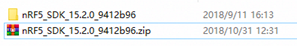
Open the examples > ble_peripheral directories. In this directory, you can see tutorials of ble peripheral.
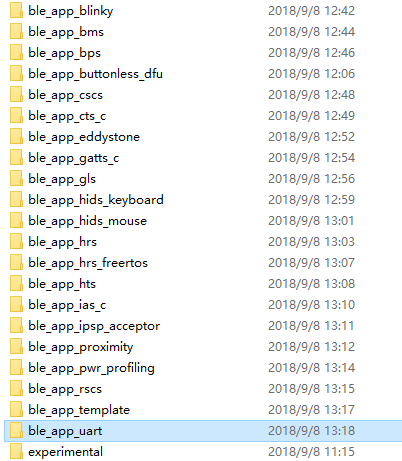
Create a project with
ble_app_uartas the template, and copy theble_app_uartfolder and rename it (for example,tuya_ble_standard_nordic).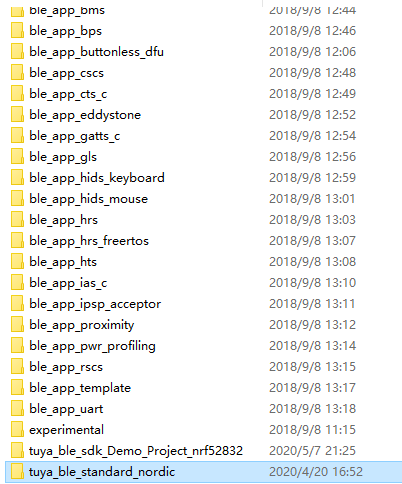
Enter the PCA10040 > S123 directories, open the project and compile it. You must confirm that it can be compiled and run correctly on the development board.
Create a file with the
ble_nus.cin the nRF_BLE_Services directory as the template andtuya_ble_service.cas the name, modify your code to cater for thetuya ble service, modify the code in themain.cfile and broadcast the changes according the broadcasting content specified in the previous introduction.Compile and download to your development board and run, use Bluetooth scanning tool in your mobile phone (for example, LightBlue for iOS) to scan devices. Make sure that your scanning result meet the requirement of broadcasting and service.
Download the tuya ble sdk to the directory of a new project, add the source files to the project and compile for once.
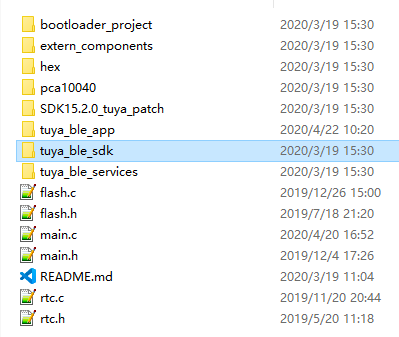
Your project must have the same directories as the following pictures. Note that select correct library files.
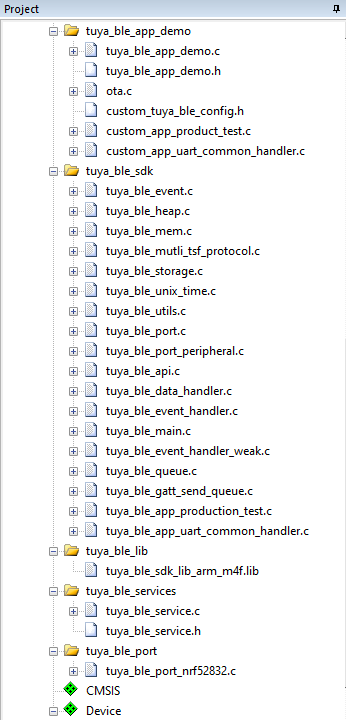
Create a
custom_tuya_ble_config.hfile, and save to the directories of your project, for example,tuya_ble_app.You must configure the items in the
custom_tuya_ble_config.haccording to your actual demand and environment. The tuya ble sdk provides references for some chip platforms. The reference configuration files are stored in each platform directory under theportdirectory in thetuya ble sdkfolder.Assign the name of
custom_tuya_ble_config.hto theCUSTOMIZED_TUYA_BLE_CONFIG_FILEfile, and add to the macro of your project.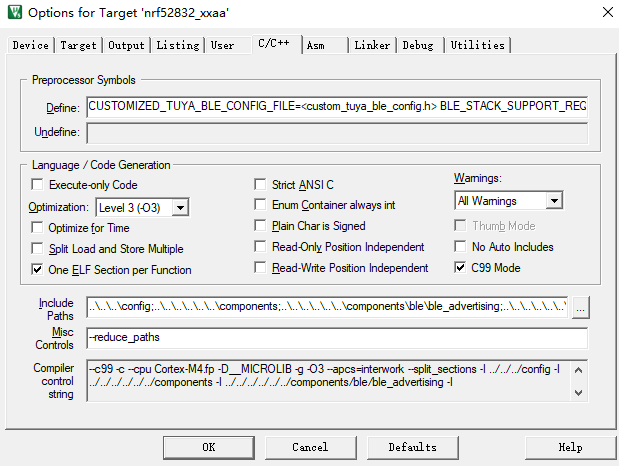
Create port files, and the name can be
tuya_ble_port_nrf52832.handtuya_ble_port_nrf52832.c, or replace thenrf52832with other platforms.In the port file, implement the interfaces listed in the
tuya_ble_port.hfile according to your configurations. Not all of the listed interfaces need to be implemented, for example, this porting tutorial does not involve OS, therefore, the OS-specific APIs are not needed. This tutorial is configured to use the internal memory management module of tuya ble sdk, therefore the memory allocation and release APIs are not needed. Under the port file of the tuya ble sdk, every platform is provided with porting reference file with the platform as the file name.After the port file is completed, define the port file in the
custom_tuya_ble_config.h.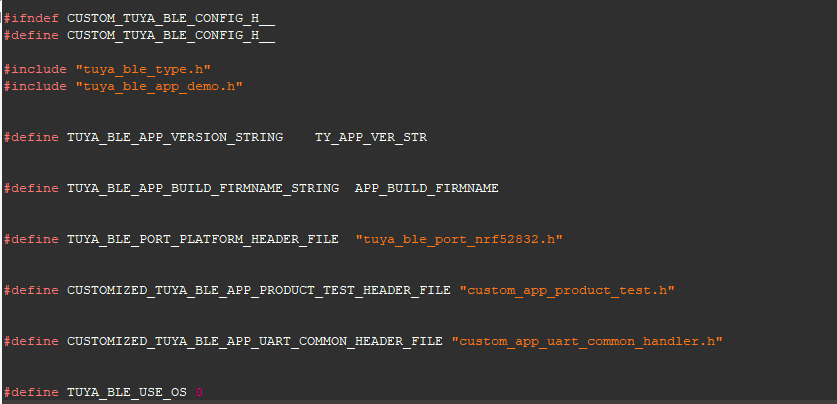
Compile. If the compiling fails, examine your code first.
In this tutorial, a specific file is created to handle the initialization of the tuya ble sdk, call back function registration, and callback message handling. As the following picture shows.
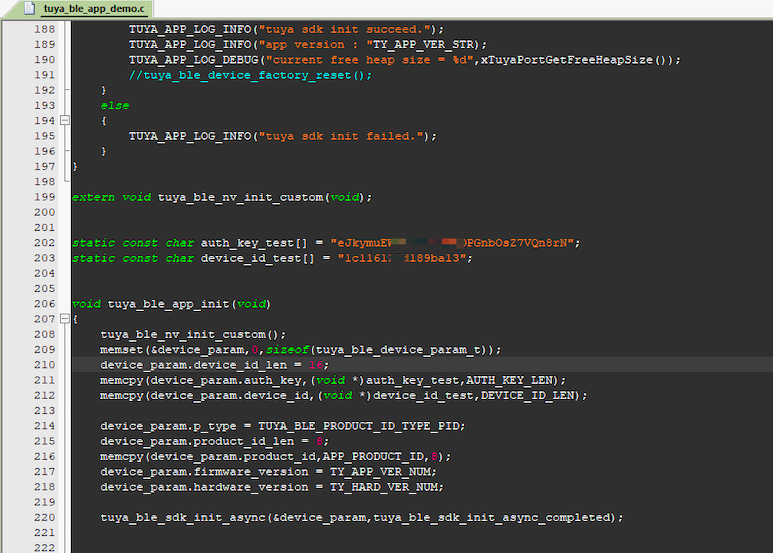
Register the product in the Tuya IoT console and copy the product ID to your project code. The macro name
APP_PRODUCT_ID,APP_BUILD_FIRMNAME,TY_APP_VER_NUM,TY_APP_VER_STR,TY_HARD_VER_NUM, andTY_HARD_VER_STRcannot be changed. Replace thexxxxxxxxas the product ID. If you use the test and production tooling authorization, contact your Tuya account manager to create a project for you, and replace thetuya_ble_sdk_app_demo_nrf52832as the project name.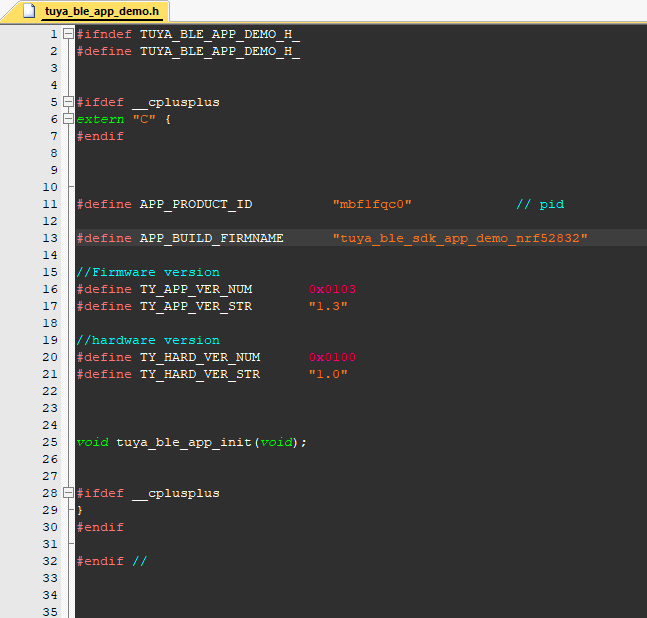
Call the
tuya_ble_app_init(),tuya_ble_main_tasks_exec(),tuya_ble_gatt_receive_data(),tuya_ble_common_uart_receive_data(),tuya_ble_disconnected_handler(), andtuya_ble_connected_handler()respectively in your code, as the following picture shows.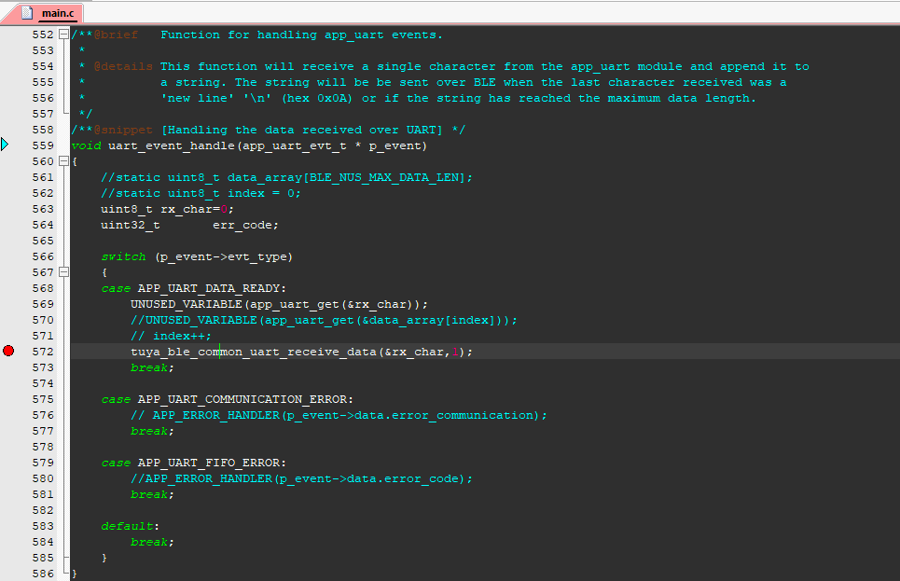
During the development and debug stage, contact your Tuya account manager to obtain the
auth_key_testanddevice_id_test.Compile your code, download the code to the development board, download Tuya Smart App, and scan to add devices.
OTA protocol
The firmware upgrade and the chip platform architecture are related, therefore the tuya ble sdk only provides a firmware upgrade interface, and your Application only needs to be implemented according to the OTA protocol described below through the OTA communication interface provided by tuya ble sdk.
The Application receives OTA data through the registered callback function (if the chip platform does not have OS) or registered queue (if the chip platform has an OS), the EVENT ID is TUYA_BLE_CB_EVT_OTA_DATA.
For the data format, see the upgrade protocol section. And the OTA response data is sent through the tuya_ble_ota_response(tuya_ble_ota_response_t *p_data) function.
OTA upgrade process
The following picture illustrates the process of OTA upgrade.
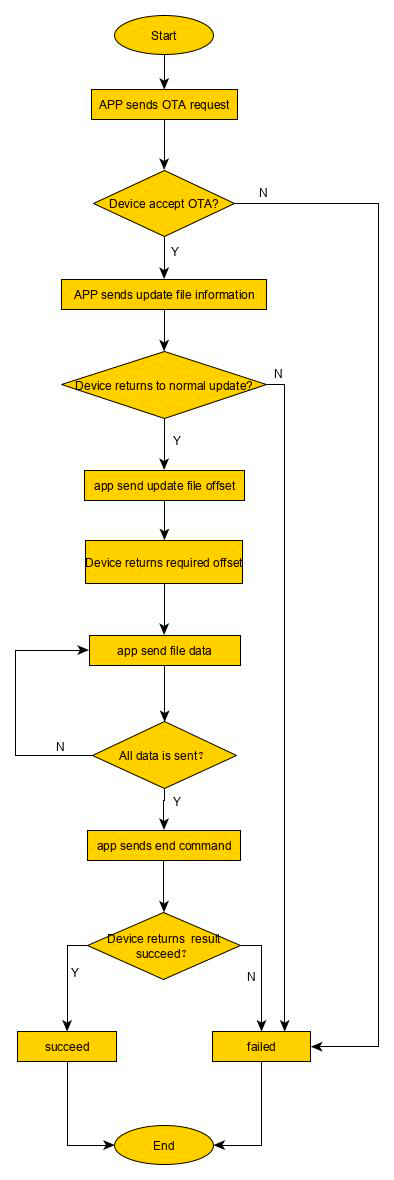
OTA upgrade protocol
OTA data types
OTA upgrade request (TUYA_BLE_OTA_REQ)
From App to BLE devices
data_len=1
Length:
1 byte
Data:
fixed 0
From BLE devices to App
data_len=9
Length:
1 byte
1 byte
1 byte
4 byte
2 byte
Data:
Flag
OTA_Version
0
Version
Maximum packet length.
Flag: 0x00 indicates upgrade confirmation, 0x01 indicates upgrade denial.OTA_Version: OTA Protocol version, for example 0x03 indicates the protocol version of 3.X.Version: the current firmware version number in the big-endian format. For example,0x00 01 00 02indicates the version number is V1.0.2.Maximum packet length: the maximum length of a single packet allowed by the device, unit: byte. The current version cannot exceed 512 bytes.
OTA upgrade file information (TUYA_BLE_OTA_FILE_INFO)
From App to BLE devices
data_len=37
Length:
1 byte
8 byte
4 byte
16 byte
4 byte
4 byte
Data:
0
product id
file version
file MD5
file length
CRC32
product id: the PID.file version: for example,0x00010002indicates the version is V1.0.2.
From BLE devices to App
data_len=26
Length:
1 byte
1 byte
4 byte
4 byte
16 byte
Data:
0
STATE
Saved data length
Saved data CRC32
saved data MD5 (Not used currently)
STATE:0x00: upgrade success0x01: PID different0x02: the file version is lower than or equal to the current version0x03: file size is out of range.Other: a reserved field.File information has been saved: to support the resuming of the breakpoint, the file information that are stored in the device will be returned. After receiving the infomration, the App first calculates the CRC32 of the corresponding length of the new file according to the length of the stored file returned by the device, and then compares it with the CRC32 returned by the device. If the both are consistent, then in the following file start transmission request, the start transmission offset is changed to the length value. Otherwise, the file start transmission offset is changed to0, indicating that the transmission starts from the beginning.
OTA upgrade file offset (TUYA_BLE_OTA_FILE_OFFSET_REQ)
From App to BLE devices
data_len=5
Length:
1 byte
4 byte
Data:
0
Offset
offset: upgrade file offset.
From BLE devices to App
data_len=5
Length:
1 byte
4 byte
Data:
0
Offset
offset: the starting file offset required by the device. The offset address of the actual file transfer should be based on the device requirements, and the address required by the device will be less or equal to the offset given by the App.
OTA Upgrade data (TUYA_BLE_OTA_DATA)
From App to BLE devices
data_len=7+n
Length:
1 byte
2 byte
2 byte
2 byte
n byte
Data:
0
Package number
Current package data length n
Current package data CRC16
Current package data
The packet number starts from 0, and the high byte is at the beginning of the packet.
From BLE devices to App
data_len=2
Length:
1 byte
1 byte
Data:
0
STATE
STATE:
0x00: success0x01: the package number is abnormal0x02: the length is inconsistent0x03: CRC check fails0x04: others
OTA upgrade is over (TUYA_BLE_OTA_END)
From App to BLE devices
data_len=1
Length:
1 byte
Data:
0
From BLE devices to App
data_len=2
Length:
1 byte
1 byte
Data:
0
STATE
STATE:
0x00: success0x01: the total data length is wrong0x02: the total CRC of data check fails0x03: othersIf you need to restart after verifying the success of the ble device OTA file, you can call the API
tuya_ble_ota_response(tuya_ble_ota_response_t *p_data)to respond to the App result at least no delay and restart after 2 seconds.
OTA upgrade APIs
The Application receives OTA data through the registered callback function (without RTOS environment) or registered queue (in the RTOS environment), the EVENT ID is TUYA_BLE_CB_EVT_OTA_DATA. And the OTA response data is sent through tuya_ble_ota_response(tuya_ble_ota_response_t *p_data) function.
As the following picture shows, the Application calls the custom OTA processing function.
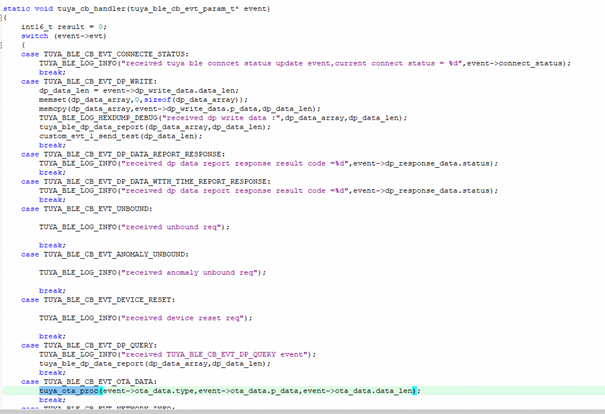
An example of OTA processing function:
Reference of production testing APIs
Before BLE devices are connected to Tuya IoT development platform, they must be burned with license information (one set of licenses for one device), which is usually burned in factory production. You can also use Tuya production testing tools to burn license and test. Alternatively, you can purchase licenses in batches, and use custom protocol and interface to manage them.
If you use custom protocol, you must set the auth_key and device_id when you initialize the tuya ble sdk. As the following sample shows.
If you use the authorization tool of Tuya production testing to burn the license and you use the tuya ble sdk to manage authorization, then the auth_key and device_id are not needed when you initialize the tuya ble sdk. As the following sample shows.
If you use the authorization tool of Tuya production testing to burn the license, make sure that the TUYA_BLE_DEVICE_AUTH_SELF_MANAGEMENT is enabled by setting #define TUYA_BLE_DEVICE_AUTH_SELF_MANAGEMENT 1.
The production testing consists of the general authorization testing and the general device testing, and the general machine testing is subordinate to the general authorization testing. The general authorization testing includes authorization burning, GPIO testing and RSSI testing. The general device testing provides additional testing for tailored products, you can see the Bluetooth General Authorization Protocol of Production Testing or Bluetooth General Device Testing Protocol of Production Testing for more information.
The tuya ble sdk has achieved the protocol of general authorization testing, however, testing such as RSSI testing, GPIO testing and additional testing for tailored products provided by general device testing must be implemented according to the product configuration. The source file tuya_ble_app_production_test.c in the tuya ble sdk has prepared APIs for the preceding testings, and they are defined in the form of __TUYA_BLE_WEAK weak implement. Your Application can redefine those APIs in other source files, for example, creating a custom_app_product_test.c file, and referring to it in your custom configuration file. As the following pictures show.
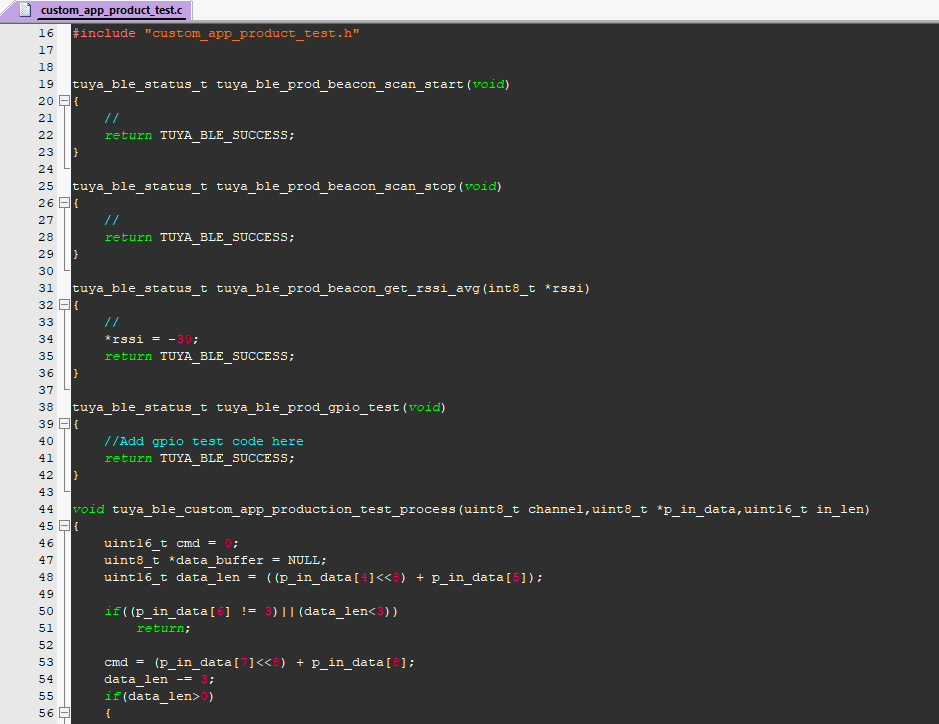
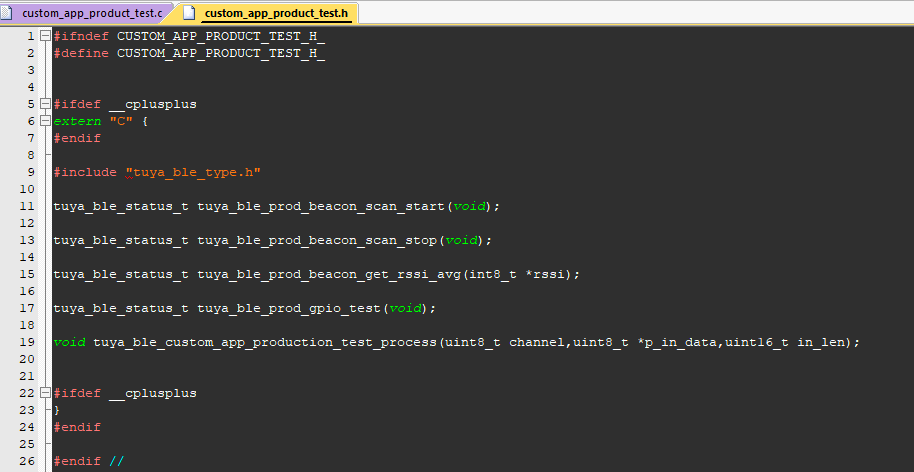

Last updated