Useful information for travellers
Useful information for travellers

What do I need to use my appliances abroad ?
What do I need to use my appliances abroad ? What is the difference between a plug adapter and an electric converter? Here are the facts. First the good news: in many cases you may not need to carry much with you at all…

Plug adapters (or travel adapters)
Travel adapters simply allow a device from one country to be plugged into the wall outlet of another country. However, they do not convert electricity. The plug of a Continental European appliance will not fit into an outlet in a foreign country without a plug adapter. Since a travel adapter does not convert the voltage, you have to be sure that your appliance can deal with the electricity coming out of the socket. That is why you need to check your device’s voltage listing. “INPUT: 100-240 V” means that your device is multi-voltage and that it will work with any voltage between 100 V and 240 V. Luckily, many travel gadgets (such as laptops or phone chargers) are multi or dual voltage, so you will only need a travel adapter. If your device is single voltage (e.g. “INPUT: 120V”) and you are in Europe where the mains voltage is 230 V, you will need to step down the voltage. Enter the converter or transformer.
Converters

Converters and transformers both step up or down the voltage, but there is a difference in use between them. Converters should be used only with “electric” products. Electric products are simple heating devices or have mechanical motors. Examples are hair dryers, steam irons, shavers, toothbrushes or small fans. Converters are not designed for “continuous duty” and should only be used for short periods of time (1 to 2 hours). Additionally, most converters can only be used for ungrounded appliances (2 pins on the plug). Converters must be unplugged from the wall when not in use.
Transformers
Transformers also step up or down the voltage, but they are more expensive than converters and are used with “electronic” products. Electronic products have a chip or circuit. Transformers can also be used with electric appliances and may be operated continually for many days. The advantage of converters, however, is that they are lighter and less expensive.
Computers are electronic devices and therefore they must be used with a transformer, unless they are dual voltage. Fortunately, nowadays all laptop, tablet and phone chargers are dual voltage, so they can be used with only a travel adapter.
Transformers are sold in various sizes based on how much wattage they can support. Therefore you must pay careful attention to the wattage ratings of the appliances to be plugged into a transformer. The wattage rating of the transformer should always be larger than the wattage rating of the appliance to be plugged into it (plus a 25% buffer to allow for heat build-up in the transformer or converter). When plugging multiple items into a power strip, then into the transformer, you have to calculate the combined wattage of all appliances and the power strip, then add an additional 25% to that total.
The appliance’s voltage and wattage requirements are listed on the manufacturer’s label located on the back or at the bottom of the appliance. In some cases, the voltage and amperage will be listed, but not the wattage. If this is the case, simply multiply the voltage by the amperage rating to find the wattage rating (e.g. 230 V * 2 A = 460 W).
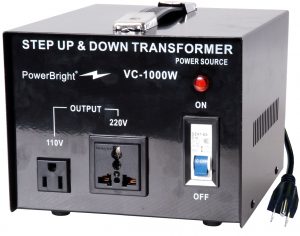
Below is a list that gives an idea what the wattage of common appliances is. Use this as a guide only. Always check your appliance first !
100 watts (or less): small, low-wattage appliances such as small fans, printers and desktop computers.
300 watts: most TVs, electric blankets and refrigerators.
500 watts: blenders, projectors and home cinema systems.
1000 watts: small heaters and stand mixers.
1600 – 2000 watts: hair dryers, dishwashers, washing machines, vacuum cleaners, most appliances that have heating elements such as convector heaters, toasters, deep-frying pans, irons, grills and coffee makers.
3000 watts: tumble dryers and big air conditioners.
Transformers and converters only convert the voltage, not the frequency. The difference in cycles may cause the motor in a 50 Hz appliance to operate slightly faster when used on 60 Hz electricity. This cycle difference will cause electric clocks and timing circuits to keep incorrect time: European alarm clocks will run faster on 60 Hz electricity and American clocks will lose some 10 minutes every hour when used in Europe. However, most modern electronic equipment like phone chargers, laptops, printers, etc. are usually not affected by the difference in cycles and adjust themselves automatically.
Trick to know the local voltage
In case you forget to check what the local voltage is in the country you’re going to: here’s a small trick. Just take a look at the glass of an ordinary light bulb or stop at a supermarket and note what is printed on a light bulb packet !

Click here for a global map showing the spread of the different plug types used around the world.
Here you can find a detailed list of the countries of the world with their respective plug and outlet types, voltage and frequency.
Last updated